Loading
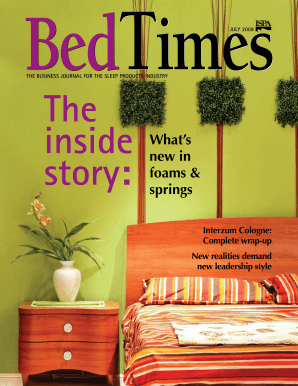
Get Pdf Version - Bedtimes
How it works
-
Open form follow the instructions
-
Easily sign the form with your finger
-
Send filled & signed form or save
How to fill out the PDF Version - BedTimes online
Filling out the PDF Version - BedTimes online can seem daunting, but with a structured approach, you can efficiently complete the form. This guide provides a step-by-step method to help you navigate through each section with ease.
Follow these steps to successfully complete the form online:
- Click the ‘Get Form’ button to access the PDF version of the BedTimes form. This will open the document in your PDF editor.
- Begin by filling in your personal information at the top of the form. This typically includes your name, address, email, and phone number.
- Proceed to the next section that may inquire about your business or organization details, if applicable. Ensure to provide accurate and complete information.
- Fill out any relevant fields regarding subscription preferences, such as type of content you wish to receive or how frequently.
- Review all the details you've entered in the form to ensure completeness and accuracy before moving to the next section.
- If the form requires any additional documentation, attach these files as instructed, ensuring they are in the correct format.
- Once you have completed all sections of the form, save your work by selecting the save option in your PDF editor.
- Download, print, or share the form as needed based on the submission guidelines provided within the form.
Start filling out the PDF Version - BedTimes online today to streamline your process!
Industry-leading security and compliance
US Legal Forms protects your data by complying with industry-specific security standards.
-
In businnes since 199725+ years providing professional legal documents.
-
Accredited businessGuarantees that a business meets BBB accreditation standards in the US and Canada.
-
Secured by BraintreeValidated Level 1 PCI DSS compliant payment gateway that accepts most major credit and debit card brands from across the globe.


