Loading
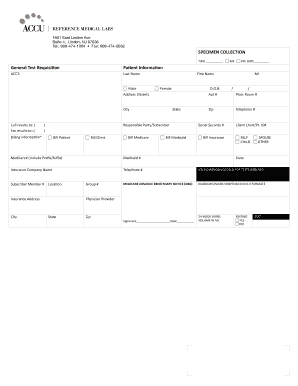
Get Test Requisition - Accu Reference Medical Lab
How it works
-
Open form follow the instructions
-
Easily sign the form with your finger
-
Send filled & signed form or save
How to fill out the Test Requisition - Accu Reference Medical Lab online
Filling out the Test Requisition for Accu Reference Medical Lab is a straightforward process that requires attention to detail. This guide ensures that you complete the form accurately and efficiently, allowing for seamless specimen processing.
Follow the steps to complete the Test Requisition form online.
- Click ‘Get Form’ button to access the Test Requisition form and open it in the editor.
- Enter the patient information in the designated fields. Fill out the patient's last name, first name, and middle initial, if applicable. Include the date of birth (D.O.B.), address, city, state, zip code, and telephone number. Ensure that the social security number is accurately entered.
- Indicate the patient's gender by selecting either 'Male' or 'Female'. If applicable, provide the responsible party or subscriber information and mark the relationship to the patient, such as 'self', 'child', 'spouse', or 'other'.
- Select the billing information option that applies, such as 'Bill Patient', 'Bill Client', 'Bill Medicare', 'Bill Medicaid', or 'Bill Insurance'. Include the necessary insurance details like Medicare and Medicaid numbers, if applicable.
- Fill out the ICD-9 diagnosis code(s) for tests ordered, ensuring that it corresponds to the diagnosis/sign and symptom in the correct format.
- Provide the physician or provider's information, including their name, location, and telephone number. Record any specific requests concerning test result reporting, such as whether to call or fax the results.
- Indicate if fasting is required by selecting 'Yes' or 'No'. If the test is deemed STAT (urgent), mark the 'STAT' checkbox as appropriate.
- Finally, ensure all information is complete and accurate. After making sure all sections are filled out, save the changes, and then you can download, print, or share the Test Requisition form as needed.
Complete your Test Requisition form online today for efficient specimen processing.
Clinical laboratories may send tests to reference laboratories because it is more cost-effective; reference laboratories have the equipment or supplies needed for the testing that is infrequently ordered in clinical laboratories.
Industry-leading security and compliance
US Legal Forms protects your data by complying with industry-specific security standards.
-
In businnes since 199725+ years providing professional legal documents.
-
Accredited businessGuarantees that a business meets BBB accreditation standards in the US and Canada.
-
Secured by BraintreeValidated Level 1 PCI DSS compliant payment gateway that accepts most major credit and debit card brands from across the globe.


