Loading
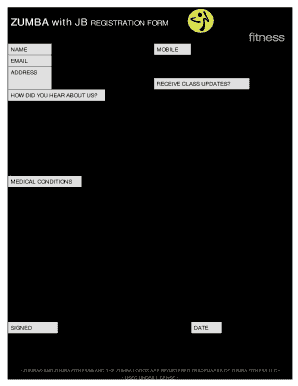
Get Nz Zumba Fitness Zumba With Jb Registration Form 2010-2025
How it works
-
Open form follow the instructions
-
Easily sign the form with your finger
-
Send filled & signed form or save
How to fill out the NZ Zumba Fitness Zumba With JB Registration Form online
Filling out the NZ Zumba Fitness Zumba With JB Registration Form online is a straightforward process that ensures your participation in exciting Zumba classes. This guide provides a detailed step-by-step approach to ensure you complete the form accurately and efficiently.
Follow the steps to complete your registration form online.
- Click ‘Get Form’ button to obtain the registration form and open it in the editor.
- Provide your personal details in the designated fields. Enter your name, mobile number, email address, and physical address. Make sure all information is accurate.
- Indicate if you would like to receive class updates by selecting 'Yes' or 'No'. Your preference will help the organization communicate important information.
- Specify how you heard about the Zumba classes by filling in the appropriate field. Your feedback can help the organization improve its outreach and communication strategies.
- In the health information section, review the listed medical conditions carefully. Identify any conditions you may have that could affect your participation in Zumba classes. If applicable, it is recommended to seek further discussion with a medical practitioner before enrolling.
- If none of the medical conditions apply to you, leave the medical conditions section blank. Otherwise, provide the necessary details as required.
- Acknowledging the photography and video consent section, review the statement regarding the use of your images for promotional purposes. Indicate your consent if you agree.
- Read the disclaimer thoroughly. It is important to understand the risks associated with aerobic exercise. Your signature will assert that you have understood and accepted these terms.
- Sign and date the document in the designated areas to validate your registration and acknowledgment of the risks.
- Once you have completed all sections, review the form for accuracy. Finally, save your changes, and choose to download, print, or share the form as needed.
Start completing your registration form online today to join the Zumba community!
The Heirship Affidavit need only be signed Page 2 and sworn by the disinterested parties. All signatures must be in the presence of a Notary Public. Clerk of the county of decedent's residence, along with an Order for the Judge to sign approving it as conforming with the requirements of TPC §137.
Industry-leading security and compliance
US Legal Forms protects your data by complying with industry-specific security standards.
-
In businnes since 199725+ years providing professional legal documents.
-
Accredited businessGuarantees that a business meets BBB accreditation standards in the US and Canada.
-
Secured by BraintreeValidated Level 1 PCI DSS compliant payment gateway that accepts most major credit and debit card brands from across the globe.


