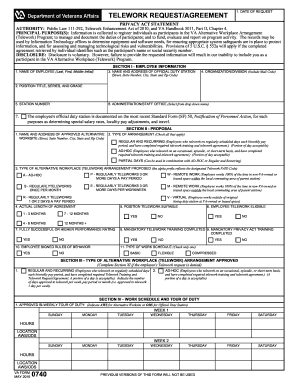
Get Va 0740 2016-2025
How it works
-
Open form follow the instructions
-
Easily sign the form with your finger
-
Send filled & signed form or save
Tips on how to fill out, edit and sign VA 0740 online
How to fill out and sign VA 0740 online?
Get your online template and fill it in using progressive features. Enjoy smart fillable fields and interactivity. Follow the simple instructions below:
The era of daunting intricate legal and tax paperwork has concluded. With US Legal Forms, the whole procedure of finalizing legal documents is stress-free. The optimal editor is readily accessible, providing you with a broad array of helpful tools for completing a VA 0740. The subsequent advice, alongside the editor, will assist you throughout the entire process.
We expedite the process of completing any VA 0740. Begin now!
- Click the Get Form button to commence filling out.
- Activate the Wizard mode on the upper toolbar to receive additional tips.
- Complete each fillable section.
- Ensure the information you provide in VA 0740 is current and precise.
- Specify the date on the document using the Date feature.
- Choose the Sign icon and create a digital signature. You can utilize 3 available methods: typing, drawing, or capturing one.
- Verify that every field has been completed correctly.
- Select Done in the top right corner to export the document. You have various options for receiving the file: as an immediate download, an email attachment, or through traditional mail as a printed copy.
How to modify Get VA 0740 2016: tailor forms on the internet
Streamline your document creation process and adjust it to your preferences in just a few clicks. Fill out and endorse Get VA 0740 2016 with a powerful yet user-friendly online editor.
Handling documents is often challenging, particularly when you encounter it infrequently. It requires you to adhere strictly to all regulations and accurately fill out every section with complete and exact information. However, it often happens that you need to alter the form or add additional sections to complete. If you wish to amend Get VA 0740 2016 before submission, the easiest way to do so is by utilizing our all-encompassing yet user-friendly online editing features.
This extensive PDF editing application enables you to swiftly and effortlessly finish legal documents from any device connected to the internet, make minor modifications to the form, and add extra fillable sections. The service lets you select a specific area for each type of data, such as Name, Signature, Currency and SSN, etc. You can set them as required or conditional and determine who should fill out each field by assigning them to a specific recipient.
Follow the steps below to modify your Get VA 0740 2016 online:
Our editor is a versatile, feature-rich online solution that can assist you in quickly and effortlessly tailoring Get VA 0740 2016 and other forms to meet your specifications. Reduce document preparation and submission time while ensuring that your paperwork appears professional without any stress.
- Access the necessary file from the directory.
- Complete the empty fields with Text and apply Check and Cross tools to the checkboxes.
- Make use of the right-side toolbar to modify the template with new fillable sections.
- Choose the areas based on the type of information you wish to gather.
- Set these fields as mandatory, optional, or conditional and arrange their sequence.
- Assign each field to a designated party using the Add Signer feature.
- Verify if you have made all the essential changes and click Done.
You can obtain your VA health insurance tax form by accessing your account on the VA’s website. If you have received care through the VA, the necessary tax documents are typically made available online. Having your VA 0740 handy can assist you in preparing your tax return and confirming benefits received during the year.
Industry-leading security and compliance
-
In businnes since 199725+ years providing professional legal documents.
-
Accredited businessGuarantees that a business meets BBB accreditation standards in the US and Canada.
-
Secured by BraintreeValidated Level 1 PCI DSS compliant payment gateway that accepts most major credit and debit card brands from across the globe.


