Loading
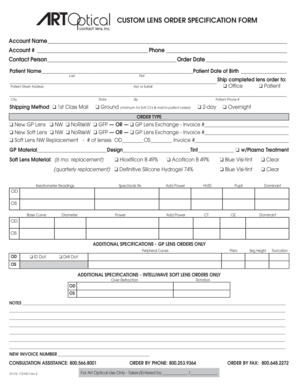
Get Lens Order Form Cs102 - Art Optical Contact Lens Inc
How it works
-
Open form follow the instructions
-
Easily sign the form with your finger
-
Send filled & signed form or save
How to fill out the Lens Order Form Cs102 - Art Optical Contact Lens Inc online
Filling out the Lens Order Form Cs102 is essential for placing your order for contact lenses from Art Optical Contact Lens Inc. This guide provides you with a step-by-step breakdown of each section, ensuring a smooth online submission process.
Follow the steps to complete your lens order form online effectively.
- Click ‘Get Form’ button to obtain the form and open it in the editor.
- Fill in the account name and account number in the respective fields, ensuring accurate information for seamless processing.
- Provide your contact information, including phone number and the name of the contact person. This will help facilitate communication regarding your order.
- Enter the order date to track when you placed the order. This is important for future reference and confirmation.
- Complete the patient's personal details, including their name and date of birth, ensuring that all information is correct to avoid issues.
- Indicate the shipping address for the completed lens order. Choose either to ship to the office or directly to the patient, and fill in the street address, apartment or suite number, city, state, and zip code.
- Select the preferred shipping method for your lenses, choosing from options such as 1st class mail, ground, 2-day, or overnight.
- Specify the order type, indicating whether you require a new GP lens, a new soft lens, or a GP lens exchange. Include relevant invoice numbers if applicable.
- For lens specifications, fill in the required details regarding the type of lens materials, keratometer readings, spectacle prescription, and additional specifications for GP or Intelliwave soft lenses as necessary.
- Add any additional notes that may be relevant to your order, ensuring any special requests or unique needs are clearly communicated.
- Lastly, review the entire form to ensure all fields are completed accurately. Once satisfied, save your changes, download a copy of the form, print it for your records, or share it as needed.
Complete your Lens Order Form Cs102 online today for a seamless ordering experience.
Related links form
Encounter for fitting and adjustment of spectacles and contact lenses. Z46. 0 is a billable/specific ICD-10-CM code that can be used to indicate a diagnosis for reimbursement purposes.
Industry-leading security and compliance
US Legal Forms protects your data by complying with industry-specific security standards.
-
In businnes since 199725+ years providing professional legal documents.
-
Accredited businessGuarantees that a business meets BBB accreditation standards in the US and Canada.
-
Secured by BraintreeValidated Level 1 PCI DSS compliant payment gateway that accepts most major credit and debit card brands from across the globe.


