Loading
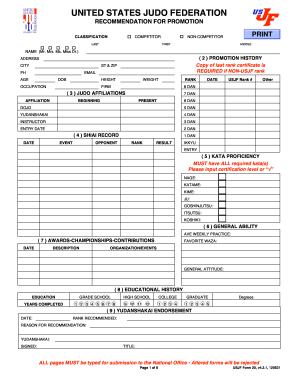
Get Usjf Form 20
How it works
-
Open form follow the instructions
-
Easily sign the form with your finger
-
Send filled & signed form or save
How to fill out the USJF Form 20 online
This guide provides clear and supportive instructions on how to fill out the USJF Form 20 online. Whether you are new to digital forms or have experience, you will find detailed steps tailored to your needs.
Follow the steps to accurately complete the USJF Form 20
- Press the 'Get Form' button to access the USJF Form 20 and open it in your preferred editor.
- Begin with the classification section; specify if you are a competitor or non-competitor by checking the appropriate box. Enter your last name, first name, and middle name.
- Provide your contact information, including your address, city, state, ZIP code, phone number, email, age, date of birth, height, occupation, and weight.
- In the promotion history section, include a copy of your last rank certificate if you have a non-USJF rank.
- Fill in your shiai record, listing the events, dojo, opponent's name, and results.
- Complete the kata proficiency section by indicating your certification level for each required kata.
- Evaluate and input your average weekly practice in the general ability section.
- List your awards, championships, and contributions in the relevant section along with dates and descriptions.
- Provide information about your educational history, detailing your education level and years completed.
- In the Yudanshakai endorsement section, enter the date, rank recommended, reason for recommendation, and signature of the official.
- Once all sections are complete, ensure all pages are typed, save your changes, and download or print the completed form for submission.
Start completing your USJF Form 20 online today for a smooth and efficient process.
Yes, you must notify the ATF if you move with a suppressor, as it is classified as an NFA item. The USJF Form 20 is designed for this purpose, allowing you to update your address and ensure compliance with federal laws. It's important to keep your information current to avoid any legal issues. Our platform provides a seamless way to submit these updates and keep your records in order.
Industry-leading security and compliance
US Legal Forms protects your data by complying with industry-specific security standards.
-
In businnes since 199725+ years providing professional legal documents.
-
Accredited businessGuarantees that a business meets BBB accreditation standards in the US and Canada.
-
Secured by BraintreeValidated Level 1 PCI DSS compliant payment gateway that accepts most major credit and debit card brands from across the globe.


