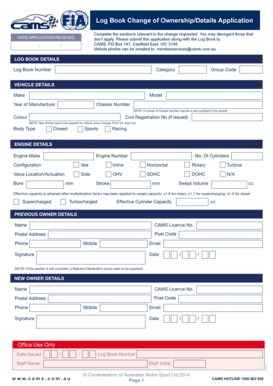
Get Log Book Change Of Ownership/details Application Form - Cams
How it works
-
Open form follow the instructions
-
Easily sign the form with your finger
-
Send filled & signed form or save
How to fill out the Log Book Change Of Ownership/Details Application Form - CAMS online
This guide provides clear and supportive instructions to help you fill out the Log Book Change Of Ownership/Details Application Form - CAMS online. Whether you are a new owner or need to update details, following these steps ensures a smooth submission process.
Follow the steps to successfully complete the online form.
- Click ‘Get Form’ button to obtain the application form and open it for editing.
- Begin by completing the relevant sections based on the changes you are requesting. You can ignore any sections that do not apply to your situation. Gather your log book and any required documentation.
- In the 'Log Book Details' section, enter your Log Book Number, the category, and group code as applicable.
- Provide 'Vehicle Details' by entering the make, model, year of manufacture, chassis number, color, civil registration number (if issued), and body type. Note that a change in chassis number necessitates obtaining a new log book.
- Fill in the 'Engine Details' including engine make, engine number, number of cylinders, and engine configuration. Note specifics regarding the effective capacity of the engine, especially if it is supercharged, turbocharged, or of rotary design.
- Next, complete the 'Previous Owner Details' section. Ensure to include the name, CAMS licence number, postal address, and contact information. Don't forget to sign and date this section; if incomplete, a statutory declaration will be necessary.
- Then, provide the 'New Owner Details' in a similar format as the previous owner. This includes the new owner's name, CAMS licence number, postal address, and contact information, followed by their signature and date.
- Once all sections are completed accurately, review the entire form for any mistakes or missing information.
- Finally, you can save your changes, download the completed form, print it if necessary, or share it as required. Ensure all supporting documents, such as vehicle photos if needed, are included in your submission.
Complete your Log Book Change Of Ownership/Details Application Form online today for a hassle-free process.
Starting a log book transfer is straightforward. Begin by obtaining the Log Book Change Of Ownership/Details Application Form - CAMS and providing the necessary information about both parties involved. After completing this form, submit it to the appropriate vehicle registration authority. Make sure to keep copies of all documents for your records to avoid any potential issues later on.
Industry-leading security and compliance
-
In businnes since 199725+ years providing professional legal documents.
-
Accredited businessGuarantees that a business meets BBB accreditation standards in the US and Canada.
-
Secured by BraintreeValidated Level 1 PCI DSS compliant payment gateway that accepts most major credit and debit card brands from across the globe.


