Loading
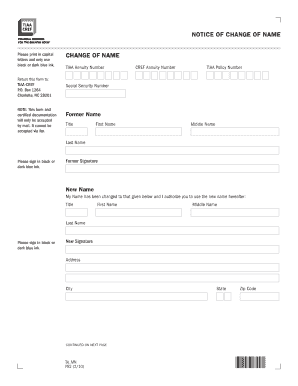
Get Tiaa-cref Name Change Form - Brandeis
How it works
-
Open form follow the instructions
-
Easily sign the form with your finger
-
Send filled & signed form or save
How to fill out the TIAA-CREF Name Change Form - Brandeis online
Filling out the TIAA-CREF Name Change Form is a straightforward process that allows users to update their names with the organization. This guide provides clear, step-by-step instructions to ensure a smooth completion of the form online.
Follow the steps to complete the name change form successfully.
- Press the ‘Get Form’ button to access the TIAA-CREF Name Change Form and open it for editing.
- Begin by filling in your TIAA Annuity Number, CREF Annuity Number, and TIAA Policy Number. Ensure that all entries are accurate, as these identifiers are crucial for updating your records.
- Provide your Social Security Number. This information is necessary for verification purposes, so ensure it is entered correctly.
- In the 'Former Name' section, write your previous name as it appears in official documents. This includes your Title, First Name, Middle Name, and Last Name.
- Sign your Former Signature in black or dark blue ink. This signature verifies your identification connected to the previous name.
- Enter your New Name as it should now appear. Fill out the Title, First Name, Middle Name, and Last Name correctly to reflect your authorized name change.
- Please sign in black or dark blue ink again in the New Signature field. This confirms your acceptance of the name change.
- Complete the Address section by entering your new mailing address, including City, State, and Zip Code.
- Indicate how the name change occurred by checking the appropriate box (Marriage, Divorce, Adoption, Court Order, or Other). If you select 'Other', provide further details in the provided lines.
- Record the Date of Name Change in the format mm/dd/yyyy. This date must correspond with the documentation provided.
- If applicable, fill in the Court Name and Court Address if the name change was facilitated through a court order.
- After completing all sections of the form, review your entries for accuracy. Once checked, prepare to print the completed form and any required certified documentation.
- Save your changes and then download, print, or share the form as needed. Remember to mail the form along with certified documentation to the address provided.
Complete your TIAA-CREF Name Change Form online today and ensure your records are updated effortlessly.
How do I change my name on my TIAA account(s)? A certified copy must be sent by mail. We can't accept a fax. Please send a letter of instruction stating the change, with your signature in both your former and new name and a medallion signature guarantee, which guarantees that the signature is genuine.
Industry-leading security and compliance
US Legal Forms protects your data by complying with industry-specific security standards.
-
In businnes since 199725+ years providing professional legal documents.
-
Accredited businessGuarantees that a business meets BBB accreditation standards in the US and Canada.
-
Secured by BraintreeValidated Level 1 PCI DSS compliant payment gateway that accepts most major credit and debit card brands from across the globe.


