Loading
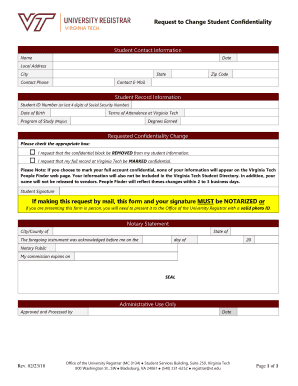
Get Student Resignation Form - Vt Registrar - Virginia Tech
How it works
-
Open form follow the instructions
-
Easily sign the form with your finger
-
Send filled & signed form or save
How to fill out the Student Resignation Form - VT Registrar - Virginia Tech online
This guide provides a clear, step-by-step approach to completing the Student Resignation Form for Virginia Tech. By following these instructions, users can efficiently fill out the form online with ease and accuracy.
Follow the steps to complete the Student Resignation Form seamlessly.
- Click ‘Get Form’ button to access the document and open it in your preferred online editor.
- Enter your personal contact information in the designated fields. This includes your full name, local address, city, state, zip code, contact phone number, and email address.
- Provide your student record information by entering your Student ID Number or the last four digits of your Social Security Number, as well as your date of birth.
- Indicate your terms of attendance at Virginia Tech by specifying your program of study (major).
- Select the appropriate checkbox regarding your degrees earned to further clarify your educational status.
- Decide on your requested confidentiality change by choosing between removing the confidential block from your student information or marking your full record at Virginia Tech as confidential.
- Read the provided notes carefully to understand the implications of marking your account confidential, including how it will affect your visibility in directories and vendor lists.
- Sign the form in the designated space for 'Student Signature.' If submitting by mail, ensure your signature is notarized or prepare to present the form in person with a valid photo ID.
- After completing the form, you can save your changes, download or print a copy, or share the document as needed.
Complete your Student Resignation Form online today to manage your academic records effectively.
It's theoretically better for your reputation if you resign because it makes it look like the decision was yours and not your company's. However, if you leave voluntarily, you may not be entitled to the type of unemployment compensation you might be able to receive if you were fired.
Industry-leading security and compliance
US Legal Forms protects your data by complying with industry-specific security standards.
-
In businnes since 199725+ years providing professional legal documents.
-
Accredited businessGuarantees that a business meets BBB accreditation standards in the US and Canada.
-
Secured by BraintreeValidated Level 1 PCI DSS compliant payment gateway that accepts most major credit and debit card brands from across the globe.


