Loading
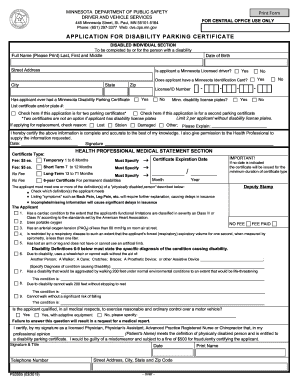
Get Mn Dps Dvs Ps2005-31 2019-2026
How it works
-
Open form follow the instructions
-
Easily sign the form with your finger
-
Send filled & signed form or save
How to fill out the MN DPS DVS PS2005-31 online
Filling out the MN Department of Public Safety Driver and Vehicle Services (DVS) PS2005-31 form for disability parking certificates can be a straightforward process when you follow the right steps. This guide aims to provide clear, step-by-step instructions to help users complete the form efficiently and accurately.
Follow the steps to fill out the form online.
- Click the ‘Get Form’ button to access the PS2005-31 form and open it for editing.
- Begin by completing the 'Disabled Individual Section.' Provide the full name of the person with a disability, including last, first, and middle names, and fill in their street address, city, state, and zip code.
- Enter the date of birth for the applicant and confirm if they hold a Minnesota driver’s license or identification card by checking 'Yes' or 'No.' Include the relevant license or ID number if applicable.
- Indicate if the applicant has ever held a Minnesota Disability Parking Certificate, and if so, list the certificate and/or plate numbers. Check the appropriate boxes if this application is for one or two certificates.
- If the application is for a replacement certificate, specify the reason (lost, stolen, damaged, or other), and provide any necessary explanations.
- Certify the accuracy of the information provided by signing and dating the application. Make sure to select the appropriate certificate type (temporary, short-term, long-term, or permanent) and be aware of the expiration date.
- Complete the Health Professional Medical Statement section, ensuring that the health professional certifies the applicant’s eligibility based on the defined disabilities. Ensure all required signatures and contact information are included.
- Review the completed form thoroughly to ensure all sections are filled accurately. Check for any missing information, as incomplete forms will cause delays.
- Once satisfied with the information, you can save your changes, download, print, or share the form as necessary.
Complete your forms online today for a seamless application process.
Related links form
The standard color code for handicap signage is blue with a white symbol. This design is widely recognized and helps identify accessible parking spaces. Familiarizing yourself with these color codes as stipulated by the MN DPS DVS PS2005-31 can ensure that you park appropriately and legally.
Industry-leading security and compliance
US Legal Forms protects your data by complying with industry-specific security standards.
-
In businnes since 199725+ years providing professional legal documents.
-
Accredited businessGuarantees that a business meets BBB accreditation standards in the US and Canada.
-
Secured by BraintreeValidated Level 1 PCI DSS compliant payment gateway that accepts most major credit and debit card brands from across the globe.


