Loading
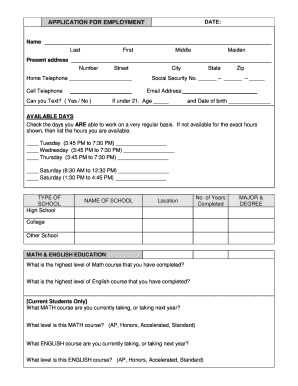
Get Sample Employment Application Form - Kumon
How it works
-
Open form follow the instructions
-
Easily sign the form with your finger
-
Send filled & signed form or save
How to fill out the Sample Employment Application Form - Kumon online
Filling out the Sample Employment Application Form - Kumon online should be a straightforward process. This guide will take you through each section of the form to ensure that you provide all necessary information accurately and completely.
Follow the steps to successfully complete the application form.
- Click ‘Get Form’ button to access the form and open it in your preferred editor.
- Begin by entering your full name, including your last, first, middle, and maiden names as applicable. This information is essential for identification purposes.
- Fill in your present address, including the number, street, city, state, and zip code. Also, provide your home telephone number and cell telephone number. Indicate whether you can receive text messages by answering 'Yes' or 'No.'
- Enter your social security number and email address. If you are under 21, specify your age and date of birth.
- Indicate the days you are available to work by checking the respective boxes. If your available hours differ from those listed, make sure to write in your availability.
- Complete the section regarding your education. List the type of school you attended (high school, college, or other), the name of the school, its location, and the number of years you completed.
- Answer the questions regarding your math and English education, including the highest level of courses completed and current courses for students.
- In the work experience section, list your past employment for the last five years, starting with the most recent job. Include the employer's name, address, phone number, and your job title, along with details about your duties performed and reasons for leaving.
- If applicable, answer questions about your criminal history, driver's license status, and transportation means. Provide information about any accidents or moving violations in the last three years.
- List two references who are not relatives or previous employers, including their names, positions, companies, addresses, and telephone numbers.
- Use the additional space provided to summarize any information that you believe is important for describing your qualifications for the position.
- Read the application form waiver carefully before signing. This section outlines your agreement with the terms of the application process.
- Finally, sign and date the application form, ensuring all information is accurate before you save changes, download, print, or share the completed form.
Complete your employment application online today and take the first step toward your future with Kumon.
How to structure an effective job application form Name of applicant. Contact information (phone and email) Education. Work experience. Professional references (optional) Availability (e.g., weekends, night shift) Applicant's signature and date.
Industry-leading security and compliance
US Legal Forms protects your data by complying with industry-specific security standards.
-
In businnes since 199725+ years providing professional legal documents.
-
Accredited businessGuarantees that a business meets BBB accreditation standards in the US and Canada.
-
Secured by BraintreeValidated Level 1 PCI DSS compliant payment gateway that accepts most major credit and debit card brands from across the globe.


