Loading
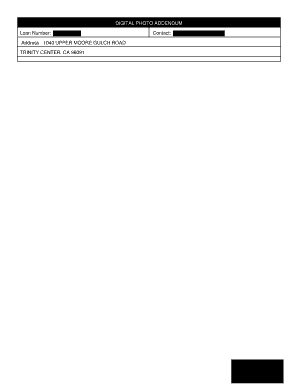
Get Photo Addendum
How it works
-
Open form follow the instructions
-
Easily sign the form with your finger
-
Send filled & signed form or save
How to fill out the Photo Addendum online
Completing the Photo Addendum online is an essential part of documenting property evaluations. This guide provides clear instructions to ensure that users can efficiently fill out each section of the form, even if they have limited experience with legal documents.
Follow the steps to complete the Photo Addendum with ease.
- Press the ‘Get Form’ button to access the Photo Addendum and open it in your digital editor.
- Enter the loan number in the designated field at the top of the form. This number is crucial for identifying the specific loan related to the property documentation.
- Fill in the property address fields, including street address, city, state, and postal code. Accurate information here is important for property identification.
- Provide your contact information, including the name of the residential broker or agent responsible for this BPO, along with phone number and email address.
- In Section I: General Market Conditions, report the current market condition, employment conditions, and any changes in market price over the past months. Use the checkboxes provided.
- In Section II: Subject Marketability, indicate the range of values for the property, available financing types, and any relevant comments regarding the property's market situation.
- Sections III and IV require you to input comparative sales that include details about the subject property against comparable listings, noting any adjustments needed.
- For Section V: Repairs, list any repairs needed to improve the property. Provide estimated costs and indicate whether these repairs are recommended for successful marketing.
- Once you've completed all sections, review the information for accuracy. You can then choose to save changes, download, print, or share the form as needed.
Begin completing the Photo Addendum online to efficiently document your property evaluations.
Related links form
What should your online form include? Ask straightforward questions. Your questions should be simple, concise, and easy to understand. ... Ask as few questions as necessary. ... Streamline your questions. ... Make the process painless.
Industry-leading security and compliance
US Legal Forms protects your data by complying with industry-specific security standards.
-
In businnes since 199725+ years providing professional legal documents.
-
Accredited businessGuarantees that a business meets BBB accreditation standards in the US and Canada.
-
Secured by BraintreeValidated Level 1 PCI DSS compliant payment gateway that accepts most major credit and debit card brands from across the globe.


