Loading
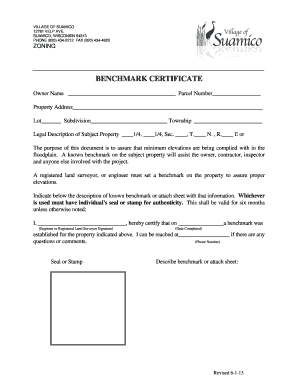
Get Benchmark Certificate - Suamico
How it works
-
Open form follow the instructions
-
Easily sign the form with your finger
-
Send filled & signed form or save
How to fill out the BENCHMARK CERTIFICATE - Suamico online
Completing the Benchmark Certificate for the Village of Suamico is essential for ensuring compliance with floodplain elevation standards. This guide offers a step-by-step approach to filling out the form accurately and efficiently.
Follow the steps to complete the Benchmark Certificate online.
- Click ‘Get Form’ button to obtain the form and access it for editing.
- Begin by entering the owner name in the designated field at the top of the form. Ensure that the name is spelled correctly and reflects the property's ownership.
- Next, provide the parcel number, which helps identify the property. This information can typically be found on property tax statements or with your local zoning office.
- Fill in the property address, including street name and number, city, and zip code, ensuring that this addresses the property where the benchmark will be established.
- Complete the lot number and subdivision name fields if applicable. This information is essential for the precise mapping of the property.
- Indicate the township, legal description, and section details concerning the property. These details should match the property's official records for accuracy.
- Provide the description of the known benchmark or indicate that a separate attachment with this information is included. Ensure that the document bears the seal or stamp of the registered land surveyor or engineer.
- The registered land surveyor or engineer must sign and date the certificate to validate the benchmark establishment. Include the contact information for follow-up questions.
- Finally, review all entered information for accuracy. Once satisfied, you can save your changes, download the completed form, print it, or share it as necessary.
Start completing your Benchmark Certificate online today!
0:00 29:07 dotCMS: How to create a digital document - YouTube YouTube Start of suggested clip End of suggested clip Welcome to the CMS. Website training for how to create a digital document. Once you've logged in toMoreWelcome to the CMS. Website training for how to create a digital document. Once you've logged in to that CMS. You're going to navigate to the content tab and select for search.
Industry-leading security and compliance
US Legal Forms protects your data by complying with industry-specific security standards.
-
In businnes since 199725+ years providing professional legal documents.
-
Accredited businessGuarantees that a business meets BBB accreditation standards in the US and Canada.
-
Secured by BraintreeValidated Level 1 PCI DSS compliant payment gateway that accepts most major credit and debit card brands from across the globe.


