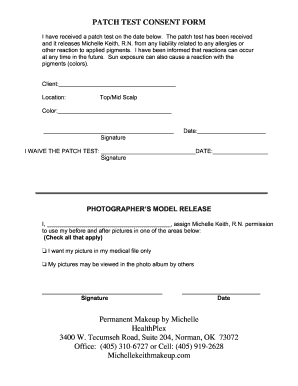
Get Patch Test Consent Form
How it works
-
Open form follow the instructions
-
Easily sign the form with your finger
-
Send filled & signed form or save
How to fill out the Patch Test Consent Form online
Completing the Patch Test Consent Form online is a straightforward process that ensures you understand the implications of your patch test. This guide will walk you through each section of the form, offering clear instructions to help you fill it out accurately.
Follow the steps to complete the Patch Test Consent Form with ease.
- Click ‘Get Form’ button to obtain the form and open it in the editor.
- In the 'Client' field, enter your name as it should appear on the official document to clearly identify yourself.
- Select your location from the provided options, typically indicating where the patch test will be performed.
- Fill in the 'Color' section by writing down the pigments that will be applied during your patch test. Ensure clarity to avoid any confusion.
- Sign the form where indicated, confirming that you acknowledge and understand the information provided, as well as the potential reactions.
- Enter today's date next to your signature for record-keeping.
- If you decide to waive the patch test, fill out that section with your information and the date before signing it.
- For the photographer’s model release section, indicate your name and select preferences about how your pictures will be used by checking the appropriate boxes.
- Provide your signature and the date in the photographer’s model release section to finalize this part of the consent.
- Once all the relevant fields are filled out, save your changes, then download, print, or share the form as needed.
Complete your Patch Test Consent Form online today for a smooth and efficient experience.
Yes, consent forms are legal documents designed to protect both patients and providers. A properly executed Patch Test Consent Form can help minimize legal risks by demonstrating that the patient understands and agrees to the procedure. To ensure legality, it is crucial that your form meets the necessary legal and ethical standards. Utilizing services like uslegalforms can assist you in drafting a compliant document.
Industry-leading security and compliance
-
In businnes since 199725+ years providing professional legal documents.
-
Accredited businessGuarantees that a business meets BBB accreditation standards in the US and Canada.
-
Secured by BraintreeValidated Level 1 PCI DSS compliant payment gateway that accepts most major credit and debit card brands from across the globe.


