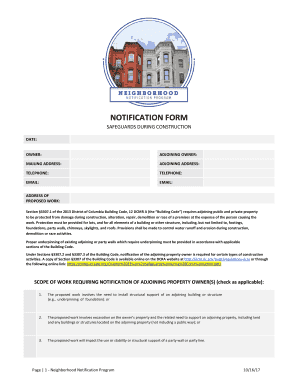
Get Dc Dcra Notification Form 2017-2026
How it works
-
Open form follow the instructions
-
Easily sign the form with your finger
-
Send filled & signed form or save
How to fill out the DC DCRA Notification Form online
The DC DCRA Notification Form is essential for ensuring the protection of adjoining properties during construction activities. This guide provides a clear and user-friendly approach to filling out the form online, helping users navigate each section with ease.
Follow the steps to complete the DC DCRA Notification Form.
- Press the ‘Get Form’ button to access the form and open it for editing.
- Begin by filling in the date and complete the fields for the owner's name and the adjoining owner's name. Ensure that all names are spelled correctly.
- Provide the mailing addresses for both the owner and adjoining owner. Review the addresses for accuracy to avoid any communication issues.
- Input telephone numbers and email addresses for both parties. This information is crucial for any notifications or follow-ups.
- Indicate the address of the proposed work. This should be the site where construction or alterations are planned.
- Review the section that details the scope of work requiring notification. Check the applicable box(es) that correspond to the work being undertaken.
- Fill in the notification letter template with accurate information regarding the proposed work, including any required access to the adjoining property.
- Ensure to provide the adjoining owner's response section, including options for granting or denying access to the property.
- Finalize by signing the form and ensuring the date of signature is recorded.
- Once all sections are complete, you can save changes, download, print, or share the form as needed.
Complete your documents online to ensure compliance and protect adjoining properties during construction.
A Certificate of Occupancy is typically issued by the Department of Consumer and Regulatory Affairs (DCRA) and is often available at their official office. If you're looking for your building's Certificate of Occupancy, you can request it directly from the DCRA. Additionally, many cities provide online access to these certificates. Using the DC DCRA Notification Form may assist you in efficiently navigating any requests related to obtaining this crucial document.
Industry-leading security and compliance
-
In businnes since 199725+ years providing professional legal documents.
-
Accredited businessGuarantees that a business meets BBB accreditation standards in the US and Canada.
-
Secured by BraintreeValidated Level 1 PCI DSS compliant payment gateway that accepts most major credit and debit card brands from across the globe.


