Loading
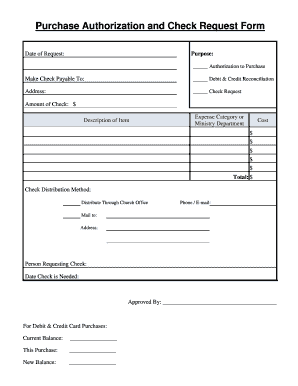
Get Purchase Authorization And Check Request Form
How it works
-
Open form follow the instructions
-
Easily sign the form with your finger
-
Send filled & signed form or save
How to fill out the Purchase Authorization and Check Request Form online
This guide provides a clear and comprehensive approach to completing the Purchase Authorization and Check Request Form online. Whether you need authorization to make a purchase or request a check, following these steps ensures you provide all necessary information accurately.
Follow the steps to effectively complete the form online.
- Click ‘Get Form’ button to obtain the form and open it in the editor.
- Begin by entering the date of your request in the designated field at the top of the form. This helps maintain a record of when the request was made.
- Identify the purpose of the request by checking the appropriate box for either ‘Authorization to Purchase’ or ‘Check Request.’ This clarifies the intent of your submission.
- In the ‘Make Check Payable To’ field, input the name of the individual or organization that should receive the payment. This ensures that the funds are directed correctly.
- Fill in the address where the check should be mailed, if applicable. Provide a complete address for accurate delivery.
- Specify the amount of the check requested in the ‘Amount of Check’ field. Ensure this amount is clear and accurate to avoid processing delays.
- In the ‘Description of Item’ section, provide a detailed description of the purchase or expense, ensuring adequate context for approval.
- List the relevant expense categories or ministry departments associated with this request. This helps in tracking and budgeting.
- Enter the costs associated with each item or service in the provided fields, and calculate the total amount. Ensuring correct calculations is vital.
- Indicate the check distribution method. Options may include distribution through the church office depending on your organization’s policies.
- Provide your phone number and email address to facilitate communication regarding the request.
- If applicable, specify the mailing address where the check should be sent, if different from the previous address.
- Fill in your name as the person requesting the check, along with the date by which you need the check. This helps prioritize the request.
- Ensure that the form is signed by the authorized individual, providing their approval to process the request.
- For debit and credit card purchases, complete the current balance, this purchase amount, and the new balance fields to maintain financial records.
- Once all fields are completed, you can save changes to the form, download, print, or share it as needed.
Complete your Purchase Authorization and Check Request Form online today!
Check-request forms are used in most organizations to request payment when an invoice is not available or was never provided. Ideally, there should be backup documentation augmenting the check request and providing details regarding the payment amount, the payee and the reason for the payment.
Industry-leading security and compliance
US Legal Forms protects your data by complying with industry-specific security standards.
-
In businnes since 199725+ years providing professional legal documents.
-
Accredited businessGuarantees that a business meets BBB accreditation standards in the US and Canada.
-
Secured by BraintreeValidated Level 1 PCI DSS compliant payment gateway that accepts most major credit and debit card brands from across the globe.


