Loading
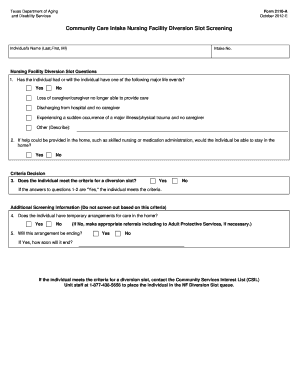
Get Tx Dads 2110-a 2012-2026
How it works
-
Open form follow the instructions
-
Easily sign the form with your finger
-
Send filled & signed form or save
How to fill out the TX DADS 2110-A online
Filling out the TX DADS 2110-A form is an important step in seeking community care services. This guide will assist you in completing the form accurately and efficiently.
Follow the steps to complete the form effectively.
- Press the ‘Get Form’ button to access the TX DADS 2110-A and open it in the online editor.
- Begin filling out the form by entering the individual's name in the designated field, formatted as Last, First, Middle Initial.
- Locate the intake number field and provide the relevant intake number, if applicable.
- Answer the nursing facility diversion slot questions by selecting 'Yes' or 'No' based on the individual's circumstances, specifically regarding major life events.
- For the second question, indicate whether the individual could remain at home with provided assistance by selecting 'Yes' or 'No.'
- Fill out the criteria decision question by assessing if the individual meets the criteria for a diversion slot. Your responses to the previous questions will guide this decision.
- In the additional screening information section, answer whether the individual has temporary care arrangements in place.
- Next, state whether this arrangement will be ending soon, and if so, indicate how soon.
- If the individual qualifies for a diversion slot, note that they need to contact the Community Services Interest List Unit staff for further assistance.
- Complete the updates and case manager comments section, providing necessary comments regarding the individual's situation.
- Finally, have the DADS case manager sign and date the form to validate the information provided.
- Once completed, save any changes made, then download, print, or share the form as necessary.
Complete your TX DADS 2110-A online today to ensure you receive the necessary services.
Filling out the Texas Two-Step requires careful attention to the instructions outlined in the TX DADS 2110-A. This process involves completing two key components: verifying eligibility and detailing required documentation. Ensure all personal information is accurate and that you include any necessary supporting documents. For assistance with the process, visit US Legal Forms, which offers helpful templates and guidance.
Industry-leading security and compliance
US Legal Forms protects your data by complying with industry-specific security standards.
-
In businnes since 199725+ years providing professional legal documents.
-
Accredited businessGuarantees that a business meets BBB accreditation standards in the US and Canada.
-
Secured by BraintreeValidated Level 1 PCI DSS compliant payment gateway that accepts most major credit and debit card brands from across the globe.


