Loading
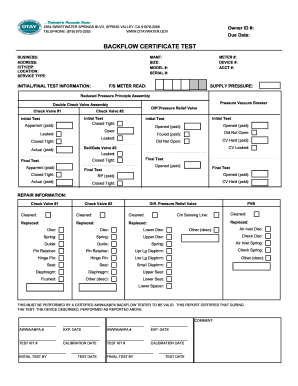
Get Ca Backflow Test Form
How it works
-
Open form follow the instructions
-
Easily sign the form with your finger
-
Send filled & signed form or save
How to fill out the CA Backflow Test Form online
The CA Backflow Test Form is an essential document used to report testing results of backflow prevention devices. This guide provides clear, step-by-step instructions to help you complete the form online with confidence.
Follow the steps to successfully complete the CA Backflow Test Form.
- Click ‘Get Form’ button to obtain the form and open it in the editor.
- Fill in the owner ID number and due date at the top of the form. Ensure all information is accurate to avoid processing delays.
- Complete the business and address information sections, including the city and zip code where the backflow device is located.
- In the service type field, specify the type of service provided. This section is crucial for ensuring proper record-keeping.
- Provide detailed information about the backflow device, including the manufacturer, size, model number, and serial number. Accurate details are essential for verification.
- Fill in the initial and final test information. Record the meter number and device number, and include the account number associated with the device.
- Input the readings from the supply pressure and the F/S meter read fields. These readings are significant for understanding the system's performance.
- Record the results of various tests related to the device, including closed tight, opened, and leaked conditions for each respective test.
- Complete the repair information section, noting any cleaning or replacement actions taken on the device components. This section ensures that maintenance is documented appropriately.
- Make sure to have the form signed by a certified AWWA/ABPA backflow tester. Include their number and expiration date to validate the report.
- Once all information is entered, save changes, download a copy for your records, and print or share the form as needed.
Complete your CA Backflow Test Form online today for efficient and accurate documentation.
Related links form
Yes, backflow testing is a legal requirement in California for residential and commercial properties with backflow preventers. Testing must occur annually to ensure the safety of California's drinking water supply. You can easily manage compliance by filling out the CA Backflow Test Form, which provides the needed record for this yearly check.
Industry-leading security and compliance
US Legal Forms protects your data by complying with industry-specific security standards.
-
In businnes since 199725+ years providing professional legal documents.
-
Accredited businessGuarantees that a business meets BBB accreditation standards in the US and Canada.
-
Secured by BraintreeValidated Level 1 PCI DSS compliant payment gateway that accepts most major credit and debit card brands from across the globe.


