Loading
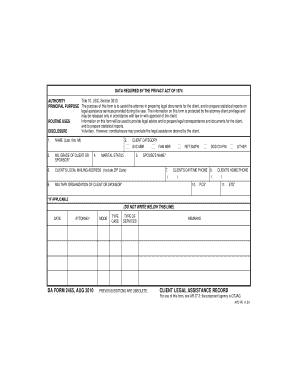
Get Da 2465 2010-2026
How it works
-
Open form follow the instructions
-
Easily sign the form with your finger
-
Send filled & signed form or save
How to fill out the DA 2465 online
Filling out the DA 2465 form online is a straightforward process designed to assist you in documenting your legal assistance needs. This guide will provide step-by-step instructions to help you navigate each section of the form with ease.
Follow the steps to complete the DA 2465 online
- Click ‘Get Form’ button to obtain the DA 2465 form and open it for entry.
- Enter your name in the designated fields as follows: last name, first name, and middle initial.
- Input the military grade of the client or sponsor in the corresponding field.
- Indicate your marital status by selecting the appropriate option from the choices provided.
- Fill in the client's local mailing address, ensuring to include the complete ZIP code.
- Select the military organization of the client or sponsor from the available options.
- Choose the category that best describes the client, such as family member, service member, or retiree.
- If applicable, provide the name of the spouse in the given field.
- Enter the client's daytime phone number, ensuring accuracy for contact purposes.
- Complete the client's home phone number in the designated space.
- If relevant, fill in the Permanent Change of Station (PCS) date.
- If applicable, provide the End Term of Service (ETS) date for military members.
- Review all entered information for accuracy before finalizing.
- Once all information is completed, you can save changes, download the form, print it, or share it as needed.
Complete your DA 2465 form online today to ensure your legal assistance needs are met efficiently.
To file Form 4852, you need to gather information about your previous employment and any wages received. This form serves as a substitute for the IRS Form W-2 when the original is missing. While this may seem unrelated, proper filing and documentation connect back to overall compliance standards like those reflected in DA 2465. Using reliable platforms, such as USLegalForms, can simplify this process.
Industry-leading security and compliance
US Legal Forms protects your data by complying with industry-specific security standards.
-
In businnes since 199725+ years providing professional legal documents.
-
Accredited businessGuarantees that a business meets BBB accreditation standards in the US and Canada.
-
Secured by BraintreeValidated Level 1 PCI DSS compliant payment gateway that accepts most major credit and debit card brands from across the globe.


