Loading
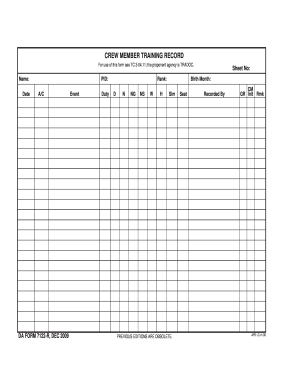
Get Da 7122-r 2009-2026
How it works
-
Open form follow the instructions
-
Easily sign the form with your finger
-
Send filled & signed form or save
How to fill out the DA 7122-R online
The DA 7122-R is a critical form for recording crew member training and ensuring compliance with training standards. This guide provides clear, step-by-step instructions for completing this document online.
Follow the steps to successfully fill out the DA 7122-R online:
- Press the ‘Get Form’ button to access the DA 7122-R and open it in your preferred editor.
- Begin by entering the name of the individual in the 'Name' field. Ensure this is spelled correctly as it will appear on all official documentation.
- In the 'Date' field, input the date when the form is being filled out. Use the proper date format as required.
- Complete the 'PID' section with the appropriate personal identification number of the individual.
- Fill in the 'A/C' field, noting the relevant aircraft identification if applicable to the crew member's duties.
- Select the applicable event and duty by entering the relevant codes in the designated sections on the form.
- Indicate the individual's rank by selecting from the provided options such as D, N, NG, NS, W, or H.
- For the 'Sheet No' section, enter the relevant sheet number to keep track of the training record.
- Record the birth month of the individual in the designated field, ensuring accuracy.
- In the 'Remarks' section, you can add any additional notes or comments that may be relevant to the training record.
- After completing all necessary fields, find the area for the commander's signature, where it should be signed to validate the document.
- Once all sections are filled out, you can save the changes, download, print, or share the form as needed.
Complete your DA 7122-R online today for efficient training record management.
DA form 3964 is used for registering and tracking property accountability in the military. This form enables units to maintain accurate records of military property. By incorporating the DA 7122-R into this process, units can enhance their property management practices, minimizing loss and ensuring compliance.
Industry-leading security and compliance
US Legal Forms protects your data by complying with industry-specific security standards.
-
In businnes since 199725+ years providing professional legal documents.
-
Accredited businessGuarantees that a business meets BBB accreditation standards in the US and Canada.
-
Secured by BraintreeValidated Level 1 PCI DSS compliant payment gateway that accepts most major credit and debit card brands from across the globe.


