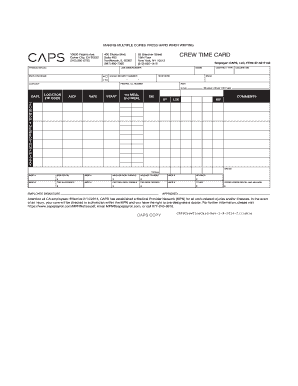
Get Caps Crew Time Card 2014-2025
How it works
-
Open form follow the instructions
-
Easily sign the form with your finger
-
Send filled & signed form or save
Tips on how to fill out, edit and sign CAPS Crew Time Card online
How to fill out and sign CAPS Crew Time Card online?
Get your online template and fill it in using progressive features. Enjoy smart fillable fields and interactivity. Follow the simple instructions below:
Taxation, commerce, regulatory as well as additional digital documents require a substantial level of adherence to the regulations and safeguarding.
Our templates are refreshed frequently in line with the most recent legal amendments.
Our platform enables you to execute legal documents entirely online. Consequently, you conserve hours (if not days or weeks) and remove unnecessary costs. From this point forward, fill out the CAPS Crew Time Card from the convenience of your residence, professional office, or while on the go.
- Access the file in our advanced online editing tool by clicking Get form.
- Complete the mandatory fields that are highlighted in yellow.
- Click the arrow labeled Next to proceed from one field to the next.
- Navigate to the electronic signature solution to affix an e-signature on the document.
- Insert the date.
- Review the entire document to ensure nothing has been overlooked.
- Press Done and save your newly created document.
How to Revise Get CAPS Crew Time Card 2014: Personalize Forms Online
Set aside the outdated paper-based method of processing Get CAPS Crew Time Card 2014. Have the document completed and authorized swiftly with our exceptional online editor.
Are you obligated to alter and finalize Get CAPS Crew Time Card 2014? With a powerful editor like ours, you can accomplish this in just minutes without needing to print and scan documents repeatedly. We offer fully modifiable and user-friendly document templates that will serve as a foundation to assist you in filling out the required form online.
All forms, by default, feature fillable fields you can complete immediately upon opening the template. However, if you wish to enhance the current content of the form or incorporate new items, you can choose from a wide range of customization and annotation tools. Emphasize, conceal, and comment on the text; insert checkmarks, lines, text boxes, images, notes, and comments. Furthermore, you can quickly validate the template with a legally-recognized signature. The finalized form can be shared with others, stored, imported to external applications, or converted into any widely-used format.
You’ll always make the right choice using our web-based solution to finalize Get CAPS Crew Time Card 2014 because it's:
Don’t squander time filling out your Get CAPS Crew Time Card 2014 the traditional way - with pen and paper. Utilize our feature-rich tool instead. It provides you with a flexible array of editing tools, integrated eSignature features, and user-friendliness. What sets it apart is its team collaboration functionalities - you can work on documents with anyone, establish a well-organized document approval flow from the beginning, and much more. Experience our online tool and gain exceptional value for your investment!
- Simple to set up and operate, even for those unfamiliar with electronically completing paperwork.
- Robust enough to meet diverse modification requirements and document types.
- Safe and secure, ensuring your editing experience is protected every time.
- Accessible across multiple devices, allowing seamless completion of the document from anywhere.
- Capable of generating forms based on pre-designed templates.
- Compatible with various document formats: PDF, DOC, DOCX, PPT, and JPEG, etc.
Filling a daily timesheet is straightforward. Begin by writing your name and date at the top. Next, add the tasks you completed during the day along with the corresponding hours worked. Make sure to review your entries for accuracy before submitting it to your manager.
Industry-leading security and compliance
-
In businnes since 199725+ years providing professional legal documents.
-
Accredited businessGuarantees that a business meets BBB accreditation standards in the US and Canada.
-
Secured by BraintreeValidated Level 1 PCI DSS compliant payment gateway that accepts most major credit and debit card brands from across the globe.


