Loading
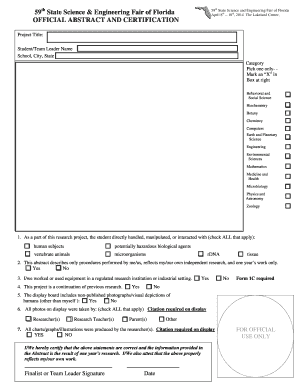
Get Fl Official Abstract & Certification 2014-2026
How it works
-
Open form follow the instructions
-
Easily sign the form with your finger
-
Send filled & signed form or save
How to fill out the FL Official Abstract & Certification online
Completing the FL Official Abstract & Certification is a crucial step for participants in the 59th State Science and Engineering Fair of Florida. This guide will assist you in filling out each section of the form accurately and efficiently.
Follow the steps to successfully complete the form online.
- Click ‘Get Form’ button to access the FL Official Abstract & Certification and open it for editing.
- Enter your project title in the designated field to clearly identify your submission.
- Fill out the student or team leader name along with the school, city, and state to provide proper attribution.
- Select a single category by marking an ‘X’ in the appropriate box on the form that best represents your project.
- In section one, indicate all applications involving human subjects, biological materials, or other specified areas by checking all relevant boxes.
- Confirm the independent nature of your research project in section two by selecting ‘Yes’ or ‘No’.
- Respond to section three, indicating whether your work was conducted in a regulated research institution by checking the appropriate option.
- In section four, determine whether your project is a continuation of previous research and mark accordingly.
- In section five, specify if your display board includes non-published photographs of humans (besides yourself) by selecting ‘Yes’ or ‘No’.
- In section six, indicate who took the photographs displayed in your project by checking all relevant options.
- For section seven, confirm if all charts, graphs, and illustrations were produced by the researcher by selecting ‘YES’ or ‘NO.’
- Finalize the form by signing where indicated as a finalist or team leader, and provide the date of submission.
- Once all information has been entered accurately, review the form for completeness and make any necessary changes before proceeding to save, download, or print your completed form.
Complete your documents online today for a seamless submission experience.
Related links form
It should include 1) the purpose of the study or the question being addressed by the study, 2) the procedures used in the study, 3) the major results of the study, and 4) any conclusions drawn by the author(s). The abstract should generally be between 100 and 200 words in length.
Industry-leading security and compliance
US Legal Forms protects your data by complying with industry-specific security standards.
-
In businnes since 199725+ years providing professional legal documents.
-
Accredited businessGuarantees that a business meets BBB accreditation standards in the US and Canada.
-
Secured by BraintreeValidated Level 1 PCI DSS compliant payment gateway that accepts most major credit and debit card brands from across the globe.


