Loading
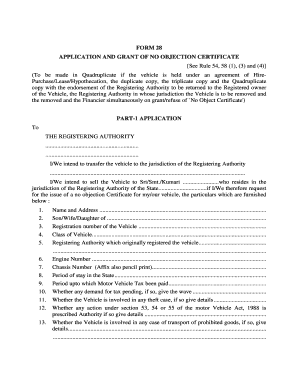
Get In Form 28
How it works
-
Open form follow the instructions
-
Easily sign the form with your finger
-
Send filled & signed form or save
How to fill out the IN Form 28 online
Filling out the IN Form 28 is essential for obtaining a no objection certificate when transferring a vehicle. This guide will walk you through the process step-by-step to ensure a smooth experience.
Follow the steps to accurately complete the form.
- Click ‘Get Form’ button to obtain the form and open it in your preferred online editor.
- Begin filling out Part 1 of the form, where you will provide essential details about the vehicle and its transfer. Include the following information: Name and address of the registered owner, relationship to the owner, registration number of the vehicle, and class of the vehicle.
- Continue by specifying the original registering authority of the vehicle, engine number, chassis number (make sure to affix a pencil print), and the period of stay in the state.
- Provide information regarding the motor vehicle tax, including the period up to which it has been paid and any pending demands for tax.
- Indicate whether the vehicle is involved in any legal issues such as theft cases or transport of prohibited goods. Provide details if applicable.
- If applicable, mention if the vehicle is held under an agreement of hire-purchase, lease, or hypothecation. Include the name and address of the financier.
- Review all the information you have entered to ensure accuracy. Once confirmed, proceed to sign or provide a thumb impression at the designated section.
- In Part 2, if there is a financier involved, obtain consent for the issuance of the no objection certificate by having them sign in the appropriate section.
- After completing both parts of the form, ensure all information is accurate and complete before finalizing your submission.
- Save any changes you made to the form, and you can choose to download, print, or share the completed form as needed.
Complete your IN Form 28 online today for a seamless vehicle transfer process!
You do not necessarily need a lawyer to fill out immigration papers like IN Form 28, but having legal guidance can often streamline the process. A qualified attorney can help ensure that your forms are filled out correctly and that you meet all requirements. However, many individuals successfully complete their applications independently using resources available. Platforms like uslegalforms can also provide templates and guidance to support you.
Industry-leading security and compliance
US Legal Forms protects your data by complying with industry-specific security standards.
-
In businnes since 199725+ years providing professional legal documents.
-
Accredited businessGuarantees that a business meets BBB accreditation standards in the US and Canada.
-
Secured by BraintreeValidated Level 1 PCI DSS compliant payment gateway that accepts most major credit and debit card brands from across the globe.


