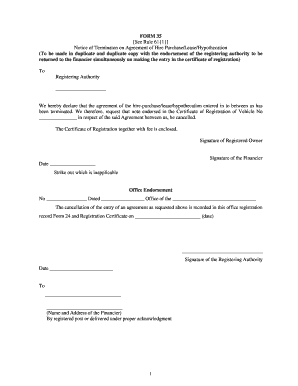
Get In Form 35 See Rule 61{1}
How it works
-
Open form follow the instructions
-
Easily sign the form with your finger
-
Send filled & signed form or save
How to fill out the IN Form 35 See Rule 61{1} online
Filling out the IN Form 35 See Rule 61{1} online is a straightforward process that allows users to formally notify of the termination of a hire purchase, lease, or hypothecation agreement. This guide will walk you through each section of the form to ensure a smooth and efficient completion.
Follow the steps to complete the IN Form 35 online.
- Click the ‘Get Form’ button to obtain the form and access it in the editor.
- In the section labeled 'To', enter the name of the registering authority to whom you are submitting the form.
- Clearly state the details of the agreement that has been terminated, specifying whether it is a hire purchase, lease, or hypothecation.
- In the 'Vehicle No' field, provide the registration number of the vehicle related to the agreement.
- Include the signatures of both the registered owner and the financier in the designated signature sections.
- Fill in the date on which the termination notice is being filed.
- If any part of the form does not apply to your situation, ensure that you strike out the inapplicable sections, as indicated.
- Complete the 'Office Endorsement' section after submission, which will be filled out by the registering authority.
- Once all necessary information is entered and reviewed, save your changes. You can then download, print, or share the completed form as needed.
Ready to complete your documents online? Start now!
To cancel hypothecation (HP) in the Regional Transport Office (RTO), you need to follow specific steps. First, gather all necessary documents, including the original IN Form 35 See Rule 61{1} completed with relevant vehicle details. Then, visit the RTO and submit these forms along with identification and other supporting documents. Completing this process helps you remove any financing claims on your vehicle.
Industry-leading security and compliance
-
In businnes since 199725+ years providing professional legal documents.
-
Accredited businessGuarantees that a business meets BBB accreditation standards in the US and Canada.
-
Secured by BraintreeValidated Level 1 PCI DSS compliant payment gateway that accepts most major credit and debit card brands from across the globe.


