Loading
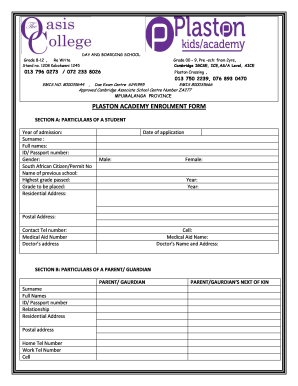
Get Plaston Academy
How it works
-
Open form follow the instructions
-
Easily sign the form with your finger
-
Send filled & signed form or save
How to fill out the Plaston Academy enrollment form online
Completing the Plaston Academy enrollment form online is a straightforward process designed to gather essential information about students and parents or guardians. This guide will provide detailed instructions to help you fill out each section accurately and efficiently.
Follow the steps to complete your enrollment form successfully.
- Click ‘Get Form’ button to obtain the enrollment form and open it in the editor.
- Begin with Section A: Particulars of a student. Fill in details such as the year of admission, surname, full names, and ID or passport number. Indicate the student's gender and citizenship status, and provide the name of the previous school attended.
- Complete the residential address and postal address, and ensure to include a contact telephone number and medical aid information. This section also requires you to provide details about the student's doctor and their address.
- Move on to Section B: Particulars of a parent or guardian. Include the full names, ID or passport number, relationship to the student, and address information for the parent or guardian.
- In this section, provide the next of kin details for the parent or guardian, including their name, relationship, and contact information.
- Section C involves contracting for fee payment. The person responsible for fee payments must read and agree to the terms by signing the declaration. Fill in the identification number and ensure you understand the conditions regarding fee payment and withdrawals.
- Next, review Section D: Indemnity. Read through the terms and conditions carefully and sign to confirm understanding and acceptance.
- Section D also contains department requirements. Fill in the preferred language of instruction and other relevant details regarding citizenship, race, religion, and the previous province where the student was schooled if applicable.
- Read and acknowledge Section E: School rules and regulations. Sign where indicated to confirm your acceptance of the rules governing student behavior and attendance.
- Lastly, ensure that you carefully check for completeness and accuracy in all sections. After reviewing, you may save your changes, download, print, or share the completed form as needed.
Start completing your Plaston Academy enrollment form online today to secure your child's place!
Industry-leading security and compliance
US Legal Forms protects your data by complying with industry-specific security standards.
-
In businnes since 199725+ years providing professional legal documents.
-
Accredited businessGuarantees that a business meets BBB accreditation standards in the US and Canada.
-
Secured by BraintreeValidated Level 1 PCI DSS compliant payment gateway that accepts most major credit and debit card brands from across the globe.


