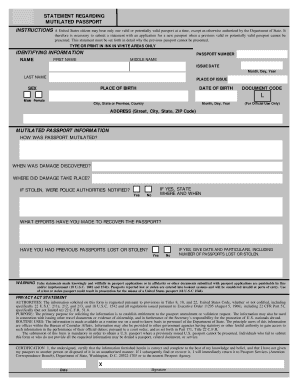
Get Statement Regarding Mutilated Passport
How it works
-
Open form follow the instructions
-
Easily sign the form with your finger
-
Send filled & signed form or save
How to fill out the Statement Regarding Mutilated Passport online
Filling out the Statement Regarding Mutilated Passport is an essential step for individuals needing to apply for a new passport when their previous one is unavailable. This guide provides user-friendly, step-by-step instructions to assist you in completing the form accurately and thoroughly.
Follow the steps to complete your Statement Regarding Mutilated Passport online.
- Click the ‘Get Form’ button to obtain the form and open it in the online editor.
- Begin filling out your identifying information. Provide your full name, inclusive of your first, middle, and last names, as well as your date of birth and the passport number, which is crucial for your application.
- Enter the place of issue for your passport, which includes the city, state, or province, and country. Next, provide your sex by selecting either male or female.
- Provide your address, which should include the street, city, state, and ZIP code.
- In the 'Mutilated Passport Information' section, clearly explain how the passport was mutilated. This information is necessary for understanding the nature of your situation.
- Indicate when you discovered the damage and where the damage took place. This helps clarify the circumstances surrounding the mutilation.
- If your passport was stolen, indicate whether police authorities were notified by choosing 'Yes' or 'No'. If applicable, describe the efforts you have made to recover your passport.
- Answer questions regarding whether you have had previous passports lost or stolen. If the answer is 'Yes', include the date and particulars of each incident.
- Review the warning statement carefully to understand the seriousness of providing false information. It is a federal offense that could lead to legal consequences.
- Complete the certification section by signing and dating the form. Ensure your signature is placed in the designated area, affirming the accuracy of your statements.
- Once you have filled out all sections, save your changes. You can then download, print, or share the completed form as required.
Start your application process today by completing your Statement Regarding Mutilated Passport online.
The format of a declaration letter for a passport typically includes your personal information at the top. Use a formal salutation, and clearly state your declaration regarding the passport's condition or your specific request. Add a closing statement and your signature, ensuring it aligns with any legal requirements, such as including a 'Statement Regarding Mutilated Passport.'
Industry-leading security and compliance
-
In businnes since 199725+ years providing professional legal documents.
-
Accredited businessGuarantees that a business meets BBB accreditation standards in the US and Canada.
-
Secured by BraintreeValidated Level 1 PCI DSS compliant payment gateway that accepts most major credit and debit card brands from across the globe.


