Loading
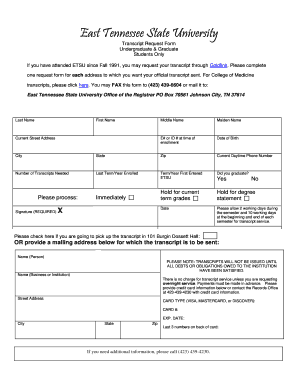
Get Etsu Transcript Request Form
How it works
-
Open form follow the instructions
-
Easily sign the form with your finger
-
Send filled & signed form or save
How to fill out the ETSU Transcript Request Form online
Completing the ETSU Transcript Request Form online is a straightforward process that allows you to request your official transcript efficiently. This guide will walk you through each section of the form to ensure you provide all the necessary information accurately.
Follow the steps to fill out the form correctly
- Press the ‘Get Form’ button to access the form and open it in your preferred editor.
- Fill in your last name, first name, middle name, and maiden name if applicable. Ensure that all names are spelled correctly, as these will appear on your transcript.
- Enter your current street address, city, state, and zip code. This is necessary for proper delivery of your transcript.
- Provide your E# or ID # from the time of enrollment at ETSU and your date of birth. This information helps identify your records in the system.
- Input your current daytime phone number. This will be used to contact you if there are any issues with your request.
- Specify the number of transcripts needed and indicate the last term/year you were enrolled, as well as the term/year you first entered ETSU.
- Answer the question about whether you graduated, and check any applicable holds for current term grades or degree statements.
- Sign and date the form where indicated. Your signature is required to process the request.
- If you are designating someone else to receive the transcript, please provide their name and mailing address.
- If you are requesting urgent overnight service, note that a fee applies and provide your credit card information directly on the form.
- After ensuring all fields are completed accurately, you can save your changes, download the form, or print it for submission.
- Finally, submit the form by faxing it to (423) 439-6604 or mailing it to the provided address for the Office of the Registrar.
Complete your document online today for a seamless transcript request experience.
To write a letter of request for a transcript, begin by stating your purpose clearly. Include your full name, student ID, and any specific information required by the ETSU Transcript Request Form. Be polite and succinct, providing the details needed to process your request smoothly.
Industry-leading security and compliance
US Legal Forms protects your data by complying with industry-specific security standards.
-
In businnes since 199725+ years providing professional legal documents.
-
Accredited businessGuarantees that a business meets BBB accreditation standards in the US and Canada.
-
Secured by BraintreeValidated Level 1 PCI DSS compliant payment gateway that accepts most major credit and debit card brands from across the globe.


