Loading
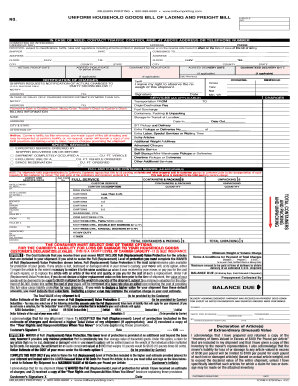
Get Ds-213l 2012-2026
How it works
-
Open form follow the instructions
-
Easily sign the form with your finger
-
Send filled & signed form or save
How to fill out the DS-213L online
The DS-213L is an essential document used for managing household goods transportation. This guide will walk you through the process of completing the form online, ensuring that you understand each step thoroughly.
Follow the steps to successfully complete the DS-213L online.
- Press the ‘Get Form’ button to access and open the document in your preferred editing tool.
- Begin by filling in the vehicle number and the name of the consignee, including their address and contact information.
- Provide details regarding the shipper, including their address and contact method as well as any specific instructions, such as floor and elevator access.
- Enter the pickup and delivery details, including actual and agreed dates, and requisite guarantee dates if applicable.
- Outline the charges associated with the transportation services and include notification details, especially for C.O.D. shipments.
- Indicate any services requested and any extra information necessary for the transportation process.
- Review the consumer’s declaration of value, selecting the appropriate option based on your needs regarding liability for loss or damage.
- Provide signatures where necessary, ensuring that all declarations and agreements are acknowledged.
- Finally, save your changes, and you may choose to download, print, or share the form as required.
Complete your documentation digitally for a more efficient and organized process.
An Affidavit of support is typically prepared by the sponsor of the immigrant, who is usually a U.S. citizen or permanent resident. This sponsor must fill out Form I-864, providing their financial information to demonstrate their ability to support the immigrant. Should you need assistance, consider USLegalForms, as it provides tools to help you prepare the necessary documents efficiently, including the DS-213L.
Industry-leading security and compliance
US Legal Forms protects your data by complying with industry-specific security standards.
-
In businnes since 199725+ years providing professional legal documents.
-
Accredited businessGuarantees that a business meets BBB accreditation standards in the US and Canada.
-
Secured by BraintreeValidated Level 1 PCI DSS compliant payment gateway that accepts most major credit and debit card brands from across the globe.


