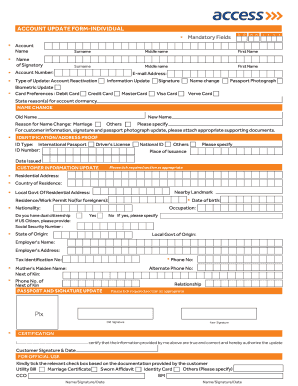
Get Access Bank Account Update Form-individual
How it works
-
Open form follow the instructions
-
Easily sign the form with your finger
-
Send filled & signed form or save
How to fill out the Access Bank Account Update Form-Individual online
Filling out the Access Bank Account Update Form-Individual online is an essential process for updating significant details related to your account. This guide will provide clear and practical steps to help you accurately complete the form, ensuring that all necessary information is submitted correctly.
Follow the steps to complete your form accurately
- Press the ‘Get Form’ button to access the form and open it in the appropriate editing tool.
- Locate the 'Account Name' section: Enter your surname, middle name, and first name accurately as they appear on your official documents.
- Fill in your account number in the designated field, ensuring it is correct to avoid processing delays.
- Select the type of update you need: Choose from account reactivation, information update, biometric update, or card preferences (debit card, credit card, MasterCard, or Visa card).
- Complete the mandatory fields such as your email address and provide your signature.
- If you are requesting a name change, input your old name and new name, and specify the reason for the change such as marriage or others.
- For identification and address proof, choose your ID type and enter the identification number, place of issuance, and date issued.
- Update your customer information by filling in your residential address, country of residence, local government of residential address, nationality, date of birth, and occupation.
- Provide details for next of kin, including phone numbers and relationship.
- Update your signature by providing your old signature alongside your new signature in the designated areas.
- In the certification section, read the declaration carefully and sign with the date to authorize the updates.
- Finally, review all sections for accuracy. You can then save changes, download, print, or share the completed form as necessary.
Complete your Access Bank Account Update Form-Individual online today to ensure your information is current and accurate.
The minimum balance for an upgrade can vary depending on the type of account you wish to switch to. It's advisable to check the terms associated with the Access Bank Account Update Form-Individual for specific details on minimum balance requirements. Maintaining the required balance will help to ensure a smooth transition to your upgraded account.
Industry-leading security and compliance
-
In businnes since 199725+ years providing professional legal documents.
-
Accredited businessGuarantees that a business meets BBB accreditation standards in the US and Canada.
-
Secured by BraintreeValidated Level 1 PCI DSS compliant payment gateway that accepts most major credit and debit card brands from across the globe.


