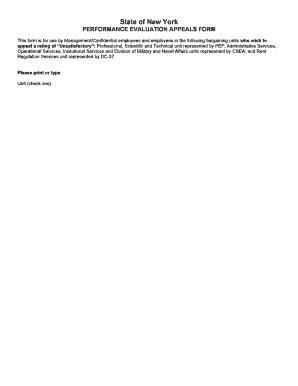
Get Nys Performance Evaluation Appeals Form Pef
How it works
-
Open form follow the instructions
-
Easily sign the form with your finger
-
Send filled & signed form or save
How to fill out the Nys Performance Evaluation Appeals Form Pef online
Filling out the Nys Performance Evaluation Appeals Form Pef is an essential step for users who wish to challenge an 'Unsatisfactory' performance rating. This guide provides a clear and supportive outline to assist you in completing the form accurately and effectively online.
Follow the steps to complete the form seamlessly.
- Press the 'Get Form' button to access the performance evaluation appeals form. Ensure that the form is opened in a compatible online editor for easy filling.
- Begin by selecting your unit from the provided options. Ensure that only one box is checked to indicate your specific employment unit.
- Complete the personal information section by entering your name, agency, facility or division, title, and supervisor's details accurately.
- Enter the rating received and the evaluation period by specifying the start and end dates clearly to provide context for your appeal.
- In the section for reasons for appeal, succinctly articulate the specific reasons why you believe your performance rating should be reconsidered. Be sure to provide clear and factual statements.
- If you wish to appear personally before the Agency Appeals Board, check the appropriate box to indicate your request.
- Sign and date the form at the designated section to validate your appeal submission.
- Once your form is completed, save your changes. You may then download, print, or share the completed form as needed.
Take the necessary steps today and complete your performance evaluation appeal form online.
Filling a self-performance appraisal form sample begins with self-reflection on your work over the past evaluation period. Identify key accomplishments and areas where you can improve, writing down detailed examples to support your claims. Ensuring honesty in your evaluation fosters trust with your employer. Referencing the Nys Performance Evaluation Appeals Form Pef can provide valuable formatting guidance as you complete your appraisal.
Industry-leading security and compliance
-
In businnes since 199725+ years providing professional legal documents.
-
Accredited businessGuarantees that a business meets BBB accreditation standards in the US and Canada.
-
Secured by BraintreeValidated Level 1 PCI DSS compliant payment gateway that accepts most major credit and debit card brands from across the globe.


