Loading
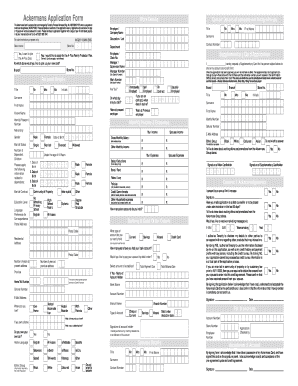
Get Ackermans Application
How it works
-
Open form follow the instructions
-
Easily sign the form with your finger
-
Send filled & signed form or save
How to fill out the Ackermans Application online
Completing the Ackermans Application online is a straightforward process that requires careful attention to detail. This guide provides step-by-step instructions to help you successfully navigate each section of the application form.
Follow the steps to complete the Ackermans Application easily.
- Press the ‘Get Form’ button to obtain the Ackermans Application form and open it in your preferred editor.
- Begin by entering your personal details. Include your first name, surname, initials, and identity number. Make sure to double-check this information for accuracy.
- Provide your contact details, including your email address and cellular number. This information is crucial for any communications regarding your application.
- Fill out your work details, including your employer's name and your occupation. If you are self-employed or on a contract, specify that in the relevant sections.
- Detail your monthly income and any additional sources of income in the specified sections. Make sure to include your gross monthly salary before deductions.
- Complete the sections regarding your expenses. List any required expenditures such as rent, personal loans, and other monthly commitments you have.
- Add information about your dependents if applicable. This includes their names, dates of birth, and their relationship to you.
- Provide your banking details, including the bank name, account number, and branch information if you intend to make payments via debit order.
- Review the consent and acknowledgments section carefully, ensuring you understand what you're consenting to regarding your personal information and account.
- Once you have filled out all sections of the form, review your entries for accuracy. After confirming that all necessary information has been included, you can save your changes. You may also choose to download or print the completed application for your records.
Start your application now to complete the Ackermans Application online!
Related links form
Accessing your Ackermans account is straightforward. Simply visit the Ackermans website or open the mobile app. Enter your login credentials, and you will have immediate access to your account to manage your purchases, view statements, and check balances.
Industry-leading security and compliance
US Legal Forms protects your data by complying with industry-specific security standards.
-
In businnes since 199725+ years providing professional legal documents.
-
Accredited businessGuarantees that a business meets BBB accreditation standards in the US and Canada.
-
Secured by BraintreeValidated Level 1 PCI DSS compliant payment gateway that accepts most major credit and debit card brands from across the globe.


