Loading
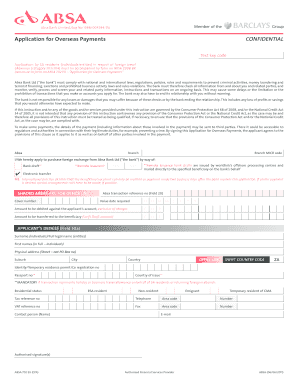
Get Absa 702 Ex 2011-2026
How it works
-
Open form follow the instructions
-
Easily sign the form with your finger
-
Send filled & signed form or save
How to fill out the ABSA 702 EX online
The ABSA 702 EX is a crucial document for South African residents seeking to make overseas payments. This guide provides clear, step-by-step instructions to help you accurately complete the form online.
Follow the steps to fill out the ABSA 702 EX form online.
- Click ‘Get Form’ button to obtain the form and open it in the editor.
- Fill in your applicant details, including surname, first names, physical address, email, and contact information. Ensure that all fields marked as mandatory are accurately completed.
- Provide the necessary beneficiary details by entering their full name, residential or business address, and banking details including account number.
- Specify the type of payment you are making (e.g., bank draft, electronic transfer) and provide associated details such as the amount and currency.
- Complete the intermediary bank section if applicable by filling in details only for the chosen option.
- In the details of charges section, indicate who will cover charges (SHA, BEN, or OUR) and provide amounts if known.
- Ensure to fill out any required purpose of payment and statutory reporting information, especially if regulated, as these details must be precise.
- Review all entered information for accuracy then save your changes, download a copy of the form, print it, or share it as needed.
Complete your ABSA 702 EX form online today for efficient processing.
No, Absa and Barclays are not the same entity, although Absa was formerly a part of the Barclays group. Currently, Absa operates independently with its products and services. If you're exploring options like the Absa 702 EX, rest assured that Absa's offerings are tailored specifically for their customers, separate from Barclays.
Industry-leading security and compliance
US Legal Forms protects your data by complying with industry-specific security standards.
-
In businnes since 199725+ years providing professional legal documents.
-
Accredited businessGuarantees that a business meets BBB accreditation standards in the US and Canada.
-
Secured by BraintreeValidated Level 1 PCI DSS compliant payment gateway that accepts most major credit and debit card brands from across the globe.


