Loading
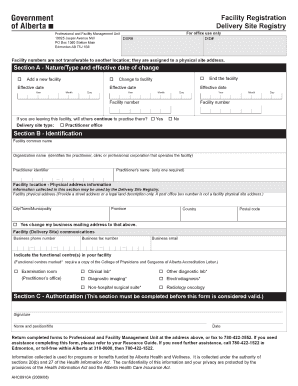
Get Facility Registration Delivery Bsiteb Registry
How it works
-
Open form follow the instructions
-
Easily sign the form with your finger
-
Send filled & signed form or save
How to fill out the Facility Registration Delivery BSiteb Registry online
Filling out the Facility Registration Delivery BSiteb Registry online is a straightforward process that ensures your facility is properly registered and compliant with regulations. This guide provides clear, step-by-step instructions to help you complete the form accurately and efficiently.
Follow the steps to complete the form successfully.
- Press the ‘Get Form’ button to access the form in your document editor.
- Begin by selecting the nature/type of request in Section A. Indicate whether you are adding a new facility, making a change to an existing facility, or ending a facility. Fill in the effective date accurately with the year, month, and day as prompted.
- Provide the facility number if applicable. Note that facility numbers are not transferable and are assigned to a physical site address.
- In Section B, input the facility's common name and the organization name, which identifies the practitioner or clinic operating the facility. Include the practitioner’s identifier and the required practitioner's name.
- Fill in the facility’s physical address, ensuring to provide a street address or legal land description only, as post office box numbers are not acceptable. Complete the city/town, province, country, and postal code fields.
- If you wish to change your business mailing address to the physical address above, mark the corresponding option.
- Indicate the functional centers present in your facility by checking the relevant boxes. Note that certain functional centers require a copy of the College of Physicians and Surgeons of Alberta Accreditation Letter.
- Complete the Authorization section by signing and dating the form. Include your name and position/title to validate the submission.
- Once you have filled out the form, you can save your changes, download, print, or share the completed form as necessary.
Complete your Facility Registration Delivery BSiteb Registry online today to ensure your facility remains compliant and registered.
Log into the FDA Industry Systems (FIS). Choose "FURLS Food Facility Registration Module (FFRM)" from the list of available systems on Account Management Home Page. Download Step-by-Step Instructions for Registration (PDF).
Industry-leading security and compliance
US Legal Forms protects your data by complying with industry-specific security standards.
-
In businnes since 199725+ years providing professional legal documents.
-
Accredited businessGuarantees that a business meets BBB accreditation standards in the US and Canada.
-
Secured by BraintreeValidated Level 1 PCI DSS compliant payment gateway that accepts most major credit and debit card brands from across the globe.


