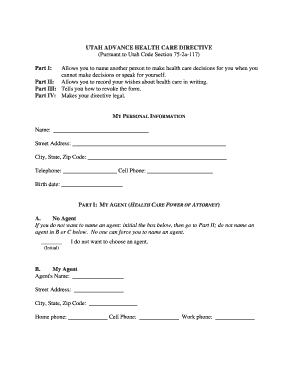
Get Ut Advanced Health Care Directive
How it works
-
Open form follow the instructions
-
Easily sign the form with your finger
-
Send filled & signed form or save
How to fill out the UT Advanced Health Care Directive online
The UT Advanced Health Care Directive is a vital document that allows individuals to outline their healthcare preferences and designate a decision-maker in case they are unable to express their wishes. This guide provides easy-to-follow, step-by-step instructions on how to complete the directive online.
Follow the steps to fill out your UT Advanced Health Care Directive online
- Click 'Get Form' button to acquire the UT Advanced Health Care Directive and open it in your preferred editing application.
- Fill in your personal information at the top of the form, including your name, address, telephone numbers, and birth date.
- In Part I, you can decide if you want to appoint an agent to make healthcare decisions on your behalf. If you choose not to appoint an agent, initial the designated box and proceed to Part II.
- If you wish to name an agent, provide their full name and contact information in the appropriate fields. You may also designate an alternate agent.
- Specify the authority granted to your agent in the event that you are unable to make decisions. Understand the powers you're allowing them, such as consenting to medical procedures.
- Review and initial the options under 'Other Authority' to specify if your agent can access your medical records or admit you to a healthcare facility.
- Indicate any limits or expansions of authority regarding your agent's decisions in Part I, section F.
- Read the options provided for your healthcare wishes in Part II and select one by initialing your chosen statement.
- If you select options that require further clarification, provide any necessary details in the space provided.
- In Part III, note how you can revoke or change your directive should you need to do so in the future.
- Complete Part IV by signing the form and dating it to make your directive legal. Ensure you are of sound mind while doing so.
- Save your changes, and once finalized, you may download the document, print it, or share it as needed.
Take control of your healthcare decisions by completing your UT Advanced Health Care Directive online today.
Not all states require advance directives to have witness signatures or notarization. The requirements can vary significantly, with some states imposing specific restrictions on who can witness or whether notarization is necessary. Understanding your state's laws is crucial when creating a UT Advanced Health Care Directive. Resources like USLegalForms can help clarify what is required in each state.
Industry-leading security and compliance
-
In businnes since 199725+ years providing professional legal documents.
-
Accredited businessGuarantees that a business meets BBB accreditation standards in the US and Canada.
-
Secured by BraintreeValidated Level 1 PCI DSS compliant payment gateway that accepts most major credit and debit card brands from across the globe.


