Loading
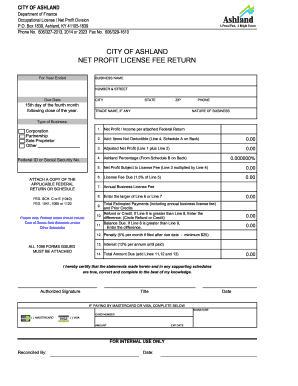
Get Ky Ashland Net Profit License Fee Return
How it works
-
Open form follow the instructions
-
Easily sign the form with your finger
-
Send filled & signed form or save
How to fill out the KY Ashland Net Profit License Fee Return online
This guide provides clear instructions on completing the KY Ashland Net Profit License Fee Return online. Whether you're a business owner filing for the first time or an experienced user, this step-by-step approach will assist you in accurately submitting your return.
Follow the steps to successfully complete your return.
- Click ‘Get Form’ button to access the document and open it for editing.
- Enter your business name and address information in the designated fields.
- Confirm the due date, which is the 15th day of the fourth month following the close of the year.
- Provide your phone number and the nature of your business, selecting the appropriate type: Corporation, Partnership, Sole Proprietor, or Other.
- Input your Federal ID or Social Security Number in the specified field.
- Attach a copy of the applicable federal return or schedule as required.
- Transfer your net profit or income from your attached federal return to Line 1.
- Add any items not deductible, as indicated in Schedule A, and report the total on Line 2.
- Calculate your adjusted net profit by adding Line 1 and Line 2, and enter the total on Line 3.
- Use Schedule B to determine the Ashland percentage and report it on Line 4.
- Calculate the net profit subject to the license fee by multiplying Line 3 by Line 4 for Line 5.
- Calculate the license fee due by taking 1.5% of Line 5 and entering it on Line 6.
- If applicable, enter the annual business license fee on Line 7.
- Enter the larger amount of Line 6 or Line 7 on Line 8.
- Calculate any prior credits or estimated payments and enter their total on Line 9.
- If Line 9 is greater than Line 8, enter the difference as a refund or credit on Line 10.
- If Line 8 is greater than Line 9, enter the difference as the balance due on Line 11.
- If applicable, calculate penalties and interest on Lines 12 and 13, respectively.
- Sum Lines 11, 12, and 13 to determine the total amount due, and report this on Line 14.
- Sign the document in the designated area, providing your title and the date.
- If paying by credit card, complete the relevant section with your payment details.
- Review the entire document for accuracy before submission.
- Save changes, download a copy, or print the completed form as needed.
Complete your KY Ashland Net Profit License Fee Return online to ensure timely and accurate filing.
Yes, you must file a Kentucky part-year resident return known as a 740-NP and report all income earned while in Kentucky, as well as any other income from Kentucky sources.
Industry-leading security and compliance
US Legal Forms protects your data by complying with industry-specific security standards.
-
In businnes since 199725+ years providing professional legal documents.
-
Accredited businessGuarantees that a business meets BBB accreditation standards in the US and Canada.
-
Secured by BraintreeValidated Level 1 PCI DSS compliant payment gateway that accepts most major credit and debit card brands from across the globe.


