Loading
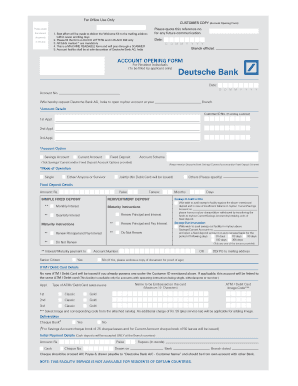
Get Pnb Form Fill Up Image
How it works
-
Open form follow the instructions
-
Easily sign the form with your finger
-
Send filled & signed form or save
How to use or fill out the Pnb Form Fill Up Image online
Filling out the Pnb Form Fill Up Image online can be a streamlined process with the right guidance. This comprehensive guide will walk you through each section of the form, ensuring that you provide all the necessary information accurately.
Follow the steps to successfully complete the Pnb Form Fill Up Image online.
- Click the ‘Get Form’ button to retrieve the Pnb Form Fill Up Image and open it for editing.
- Begin by entering the date in the specified format: Day, Month, and Year. This is essential for the record-keeping of your application.
- Provide your account details, including any existing customer ID number. This information helps the bank identify your account effectively.
- Select your desired account option, such as a savings account, current account, or fixed deposit, by ticking the appropriate box.
- Indicate the mode of operation for your account. Choose from options like single, either/or survivor, or jointly, based on your preference.
- If applying for a fixed deposit, specify the amount and the tenure for which the deposit will be made. This section is critical for setting terms of your deposit.
- Complete the details regarding ATM/debit card preferences, noting if you require a new card and entering the name to be embossed on the card.
- Fill out the deliverables section to indicate whether you would like to receive a cheque book and any associated preferences.
- If applicable, include initial payment details, specifying the amount you plan to deposit along with the cheque information if utilizing one.
- Finalize the form by providing nomination details if desired. You can either nominate a person or declare that you do not wish to nominate anyone.
- Review all the information for accuracy before completing the application by signing in the designated areas, ensuring you use black ink.
- Once all sections are complete, save your changes, and consider downloading, printing, or sharing the form as necessary.
Start filling out the Pnb Form Fill Up Image online to streamline your account opening process.
Attempting to open a bank PDF without a password can be challenging and is generally not recommended. However, if you have lost your password, contact your bank’s customer service for assistance. They can guide you through the necessary steps to access your Pnb Form Fill Up Image.
Industry-leading security and compliance
US Legal Forms protects your data by complying with industry-specific security standards.
-
In businnes since 199725+ years providing professional legal documents.
-
Accredited businessGuarantees that a business meets BBB accreditation standards in the US and Canada.
-
Secured by BraintreeValidated Level 1 PCI DSS compliant payment gateway that accepts most major credit and debit card brands from across the globe.


