Loading
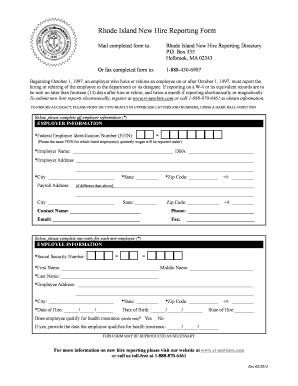
Get Ri Directory Of New Hires Reporting Form Fillable
How it works
-
Open form follow the instructions
-
Easily sign the form with your finger
-
Send filled & signed form or save
How to fill out the ri directory of new hires reporting form fillable online
Filling out the Rhode Island Directory of New Hires Reporting Form Fillable online is a crucial process for employers to report new hires accurately. This guide provides step-by-step instructions to assist you through each section of the form and ensure compliance with state regulations.
Follow the steps to complete the form accurately and efficiently.
- Use the ‘Get Form’ button to obtain the form and open it in the editor.
- Begin by entering all required employer information. This includes the federal employer identification number (FEIN), employer name, and address details. Make sure to fill these out in uppercase letters for clarity.
- If your employer address differs from your payroll address, ensure that you complete the payroll address section as well, including city, state, and zip code.
- Next, fill in the contact information fields, including the contact name, phone number, email, and fax number.
- Proceed to the employee information section. Enter the individual’s Social Security number, first name, middle name (if applicable), and last name. Make sure all names are spelled correctly.
- Complete the employee's address, including city, state, and zip code. Again, remember to use uppercase letters.
- Fill in the date of hire and date of birth accurately in the specified format.
- Indicate whether the employee qualifies for health insurance by circling ‘Yes’ or ‘No’. If the answer is yes, provide the date the employee qualifies.
- Review all entered information for accuracy. Ensure compliance with reporting requirements.
- Once completed, you can save the changes, download, print, or share the form as needed.
Complete your new hire reports online to ensure timely compliance.
New employees fill out the W-4 form, not the W-9. The W-4 form, which is a part of the Ri Directory Of New Hires Reporting Form Fillable, helps employers determine the appropriate amount of federal income tax to withhold. In contrast, the W-9 is typically used for independent contractors and is not necessary for traditional employees.
Industry-leading security and compliance
US Legal Forms protects your data by complying with industry-specific security standards.
-
In businnes since 199725+ years providing professional legal documents.
-
Accredited businessGuarantees that a business meets BBB accreditation standards in the US and Canada.
-
Secured by BraintreeValidated Level 1 PCI DSS compliant payment gateway that accepts most major credit and debit card brands from across the globe.


