Loading
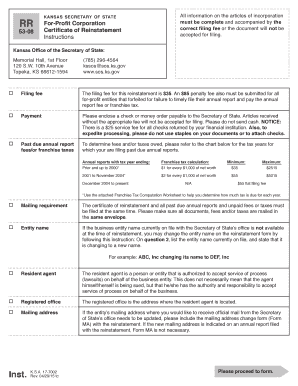
Get Ks Rr 53-08 2019
How it works
-
Open form follow the instructions
-
Easily sign the form with your finger
-
Send filled & signed form or save
How to fill out the KS RR 53-08 online
Filling out the KS RR 53-08 form is an essential step for reinstating a for-profit corporation in Kansas. This guide provides clear, step-by-step instructions to help users navigate the online process effectively.
Follow the steps to complete the KS RR 53-08 form online
- Click ‘Get Form’ button to obtain the form and open it in your preferred online environment.
- In the first section, enter the business entity ID number. This is not the Federal Employer ID Number (FEIN).
- Next, provide the name of the corporation as it appears on record with the Secretary of State.
- Indicate the state or country of organization to confirm where the corporation is registered.
- Fill in the name of the resident agent and the street address of the registered office in Kansas. Remember, a P.O. Box is not acceptable.
- Select the reason for forfeiture from the provided options by checking the applicable box.
- Indicate the duration of the corporation by selecting 'Perpetual' or by providing an expiration date if applicable.
- The certificate should be signed by an authorized officer. Include their printed name and the date of signature.
- Review the form thoroughly to ensure all fields are completed accurately to avoid rejection.
- Once completed, save changes, and you may either download, print, or share the form as necessary for submission.
Complete your KS RR 53-08 form online today for an efficient reinstatement process.
Get form
Experience a faster way to fill out and sign forms on the web. Access the most extensive library of templates available.
Yes, an Employer Identification Number (EIN) is often referred to as a tax ID number. Both serve the same purpose of identifying your business for tax reporting. Knowing the nuances of these identifiers is crucial, especially when navigating regulations like those under KS RR 53-08.
Get This Form Now!
Use professional pre-built templates to fill in and sign documents online faster. Get access to thousands of forms.
Industry-leading security and compliance
US Legal Forms protects your data by complying with industry-specific security standards.
-
In businnes since 199725+ years providing professional legal documents.
-
Accredited businessGuarantees that a business meets BBB accreditation standards in the US and Canada.
-
Secured by BraintreeValidated Level 1 PCI DSS compliant payment gateway that accepts most major credit and debit card brands from across the globe.


