Loading
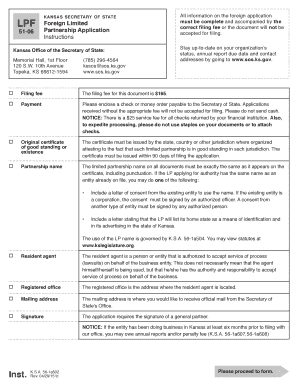
Get Ks Lpf 51-06 2015-2025
How it works
-
Open form follow the instructions
-
Easily sign the form with your finger
-
Send filled & signed form or save
How to fill out the KS LPF 51-06 online
The KS LPF 51-06 form is vital for foreign limited partnerships seeking to operate in Kansas. This guide provides clear and detailed steps to assist users in successfully completing the form online.
Follow the steps to complete the KS LPF 51-06 form online.
- Click the ‘Get Form’ button to access the KS LPF 51-06 form. This will enable you to open the document in an editor for your convenience.
- Begin by entering the name of the limited partnership. Ensure this name precisely matches what is recorded with your home state's authority, including punctuation.
- Indicate the state or country where the partnership was organized. This section is crucial to establish the jurisdiction of your business.
- Fill in the date of organization in your home state by selecting the month, day, and year.
- Provide the date when your limited partnership commenced doing business in Kansas, including the correct month, day, and year.
- List the name of your resident agent and their registered office address in Kansas. Remember, this must be a physical street address; P.O. Boxes are not acceptable.
- Enter your preferred mailing address where the Secretary of State will send official correspondence. Include attention to any specific person if needed.
- Specify the tax closing month relevant to your partnership. This can often be the month in which your fiscal year ends.
- Describe the full nature and character of the business operations you will conduct in Kansas. Be as descriptive as necessary.
- Provide the names and mailing addresses of all general partners involved in the partnership. If additional space is required, please attach a separate document.
- Acknowledge the consent clause regarding service of process in Kansas. This indicates that the partnership agrees to accept legal notices as outlined.
- Choose the effective date of your application. You may select either upon filing or indicate a future effective date by providing the month, day, and year.
- Sign and date the form under penalty of perjury, ensuring that your details are necessarily correct, and that the required fee has been submitted.
- After completing all fields, ensure that you save your changes. You may then download, print, or share your completed KS LPF 51-06 form as needed.
Complete your form online today to ensure your partnership is properly filed!
To file an amended Kansas tax return, you need to complete the correct form provided by the Kansas Department of Revenue. Ensure you specify the changes and submit the amended return along with any necessary documentation. Leveraging resources like uslegalforms can help navigate this process smoothly, ensuring compliance with KS LPF 51-06.
Industry-leading security and compliance
US Legal Forms protects your data by complying with industry-specific security standards.
-
In businnes since 199725+ years providing professional legal documents.
-
Accredited businessGuarantees that a business meets BBB accreditation standards in the US and Canada.
-
Secured by BraintreeValidated Level 1 PCI DSS compliant payment gateway that accepts most major credit and debit card brands from across the globe.


