Loading
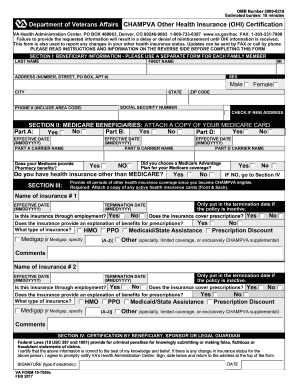
Get Va 10-7959c 2010
How it works
-
Open form follow the instructions
-
Easily sign the form with your finger
-
Send filled & signed form or save
How to fill out the VA 10-7959c online
The VA 10-7959c form is essential for individuals seeking to certify their other health insurance status with the Department of Veterans Affairs. This guide provides clear instructions for completing the form online, ensuring you navigate each section effectively.
Follow the steps to complete the VA 10-7959c form online.
- Press the ‘Get Form’ button to obtain the form and open it for editing.
- In Section I, enter the beneficiary's information, including their last name, first name, middle initial, sex, address, social security number, and phone number. Ensure to check the box if there is a new address.
- Proceed to Section II, for Medicare beneficiaries. Indicate whether you have Medicare coverage by checking 'Yes' or 'No' for Part A, B, and D. Attach a copy of your Medicare card if applicable.
- In Section III, list all periods of other health insurance coverage since becoming CHAMPVA eligible. Attach copies of any active health insurance cards, front and back. Specify details about each insurance, including effective and termination dates, coverage type, and whether the insurance is through employment.
- Complete Section IV by certifying the information provided. Sign and date this section, confirming the accuracy of your information. Ensure that you send the form back to the address provided at the top.
Complete your VA 10-7959c form online today to ensure accurate processing of your health insurance certification.
Get form
Experience a faster way to fill out and sign forms on the web. Access the most extensive library of templates available.
While a 100% disabled Veteran is not required to enroll in Medicare Part B, doing so can offer valuable benefits. Medicare Part B provides coverage for outpatient services and medical equipment that the VA may not cover. Veterans should consider their individual healthcare needs when deciding on Medicare and may find VA Form 10-7959C useful for reimbursement claims.
Get This Form Now!
Use professional pre-built templates to fill in and sign documents online faster. Get access to thousands of forms.
Industry-leading security and compliance
US Legal Forms protects your data by complying with industry-specific security standards.
-
In businnes since 199725+ years providing professional legal documents.
-
Accredited businessGuarantees that a business meets BBB accreditation standards in the US and Canada.
-
Secured by BraintreeValidated Level 1 PCI DSS compliant payment gateway that accepts most major credit and debit card brands from across the globe.


