Loading
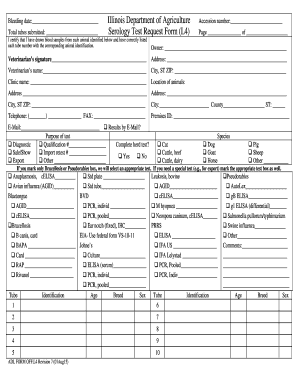
Get Il Adl Form Off.l4 2015-2025
How it works
-
Open form follow the instructions
-
Easily sign the form with your finger
-
Send filled & signed form or save
How to fill out the IL ADL Form OFF.L4 online
The IL ADL Form OFF.L4 is an essential document for submitting serology test requests for animals. This guide provides clear, step-by-step instructions to help users fill out the form accurately and efficiently online.
Follow the steps to complete the IL ADL Form OFF.L4 online.
- Click the ‘Get Form’ button to obtain the form and open it in your chosen editor.
- Begin by entering the bleeding date in the provided field. This should reflect the date blood samples were collected.
- Input the total number of tubes submitted in the designated area, ensuring accurate count for processing.
- Fill in the owner’s details, including the full name and address.
- Complete the veterinarian’s section by adding their name, signature, and the clinic’s address.
- For the purpose of the test, select the appropriate checkbox for Diagnostic, Import, Export, or other reasons.
- Select the species of the animal from the options provided, ensuring correct identification.
- Fill in specific test details as required, including species, test types, and any additional information about the samples.
- Review the form thoroughly to ensure all sections are correctly completed.
- Once all information has been filled, save changes. You can then download, print, or share the completed form as needed.
Start filling out your IL ADL Form OFF.L4 online today to ensure timely processing.
When determining whether to claim 0 or 1 on your G4, consider your overall tax situation and the number of allowances you are eligible for based on your financial circumstances. Claiming 0 means more tax is withheld, while claiming 1 can result in less withholding. It is important to analyze this well to avoid an unexpected tax bill. Consulting resources like US Legal Forms can help clarify your options, including with the IL ADL Form OFF.L4.
Industry-leading security and compliance
US Legal Forms protects your data by complying with industry-specific security standards.
-
In businnes since 199725+ years providing professional legal documents.
-
Accredited businessGuarantees that a business meets BBB accreditation standards in the US and Canada.
-
Secured by BraintreeValidated Level 1 PCI DSS compliant payment gateway that accepts most major credit and debit card brands from across the globe.


