Loading
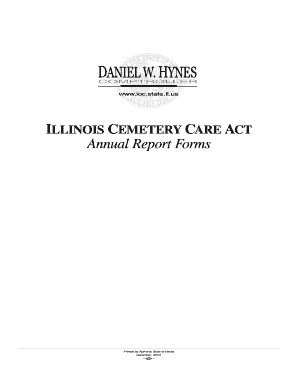
Get Il Annual Report Forms 2001
How it works
-
Open form follow the instructions
-
Easily sign the form with your finger
-
Send filled & signed form or save
How to fill out the IL Annual Report Forms online
Filling out the IL Annual Report Forms online is a critical process for licensees under the Illinois Cemetery Care Act. This guide provides clear and supportive instructions to help you complete the forms accurately and efficiently.
Follow the steps to complete your IL Annual Report Forms online.
- Click ‘Get Form’ button to retrieve the IL Annual Report Forms and open them in your digital editor.
- Begin by entering your license number in the designated field. This number is essential for identifying your report.
- Complete the fiscal year end date section. This date should correspond to your organization’s financial year.
- Fill in the name of the licensee and the legal business name. Double-check for accuracy to ensure proper identification.
- Provide your federal employer identification number and state sales tax identification number, if applicable. These identifiers facilitate correct processing.
- Include the local contact person’s name and the cemetery location address. This information is crucial for correspondence.
- Indicate the mailing address if different from the cemetery location. Also, fill in your business telephone, fax, and email address for communication purposes.
- Select the form of ownership that applies to your business from the provided categories. This section guides your classification.
- Answer the relevant yes/no questions regarding licensing, operation of a crematory, and sales of interment spaces as required by the form.
- Proceed to complete the detailed financial sections, including the Annual Statement of Net Care Fund Assets, Statement of Changes in Net Care Fund Assets, and Care Fund Income and Expense Information.
- Ensure all fields are completed legibly. Indicate any inapplicable questions as “N/A” as required.
- Review all sections thoroughly before submitting. Attention to detail is key to avoid penalties and ensure compliance.
- Upon completion, save your changes, and download or print the form as necessary. Be sure to submit the required accompanying documentation.
Complete your IL Annual Report Forms online today to ensure your compliance with the Illinois Cemetery Care Act.
Get form
Experience a faster way to fill out and sign forms on the web. Access the most extensive library of templates available.
Dissolving an LLC involves officially ending its existence, whereas terminating refers to the process of winding down operations. When you dissolve, you file the necessary documents to notify the state and settle debts. Understanding this distinction is important, especially when dealing with IL Annual Report Forms since each process requires different steps and documentation.
Get This Form Now!
Use professional pre-built templates to fill in and sign documents online faster. Get access to thousands of forms.
Industry-leading security and compliance
US Legal Forms protects your data by complying with industry-specific security standards.
-
In businnes since 199725+ years providing professional legal documents.
-
Accredited businessGuarantees that a business meets BBB accreditation standards in the US and Canada.
-
Secured by BraintreeValidated Level 1 PCI DSS compliant payment gateway that accepts most major credit and debit card brands from across the globe.


