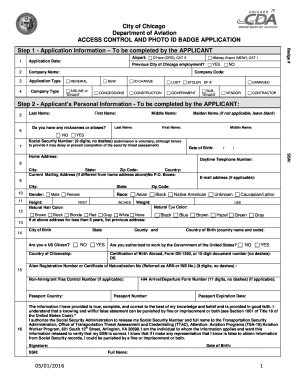
Get Il Access Control And Photo Id Badge Application 2016
How it works
-
Open form follow the instructions
-
Easily sign the form with your finger
-
Send filled & signed form or save
How to fill out the IL Access Control and Photo ID Badge Application online
Completing the IL Access Control and Photo ID Badge Application online is a straightforward process that ensures your vital identification needs are met efficiently and securely. This guide provides detailed steps for users of all experience levels to navigate the application with confidence.
Follow the steps to complete your application successfully:
- Click the ‘Get Form’ button to access the application form and open it in your preferred editing platform.
- Fill out the application date field with the current date.
- Enter your company name as it appears in official records.
- Select the application type by checking either the renewal or new option, depending on your circumstances.
- Indicate your company type by selecting the appropriate category, such as airline, concessions, vendor, or contractor.
- Provide your personal information, including your last name, first name, any nicknames or aliases, middle name, and maiden name if applicable.
- Optional: Provide your Social Security number, understanding that it may be required for a security threat assessment.
- Input your date of birth, home address, and daytime telephone number. Make sure to specify the city, state, zip code, and country.
- If your mailing address is different from your home address, fill in the current mailing address.
- Enter your email address if applicable.
- Select your gender and race from the provided options.
- Fill in your height and weight, and indicate your natural hair and eye colors.
- List your city and state of birth and complete the citizenship and work authorization section.
- As the applicant, sign and date the document to certify the accuracy of your information.
- Provide employer information if applicable, including hire date, supervisor's name, telephone numbers, and employee job title.
- Indicate the access level and privileges required for your position.
- For both employers and contractors, sign and date the employer certification sections to validate the information provided.
- After completing all sections, save your changes. You may then download, print, or share the form as needed.
Complete your application online today to ensure timely processing of your IL Access Control and Photo ID Badge.
Get form
An access badge is a credential used to identify and grant entry to authorized personnel. These badges typically feature unique identifiers, such as barcodes or embedded chips, that interact with access control systems. With a reliable IL Access Control and Photo ID Badge Application, businesses can create customized badges that suit their security needs. This enhances overall safety and simplifies the identification of employees and visitors.
Get This Form Now!
Industry-leading security and compliance
-
In businnes since 199725+ years providing professional legal documents.
-
Accredited businessGuarantees that a business meets BBB accreditation standards in the US and Canada.
-
Secured by BraintreeValidated Level 1 PCI DSS compliant payment gateway that accepts most major credit and debit card brands from across the globe.


