Loading
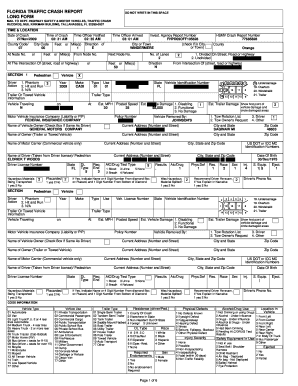
Get Fl Traffic Crash Report
How it works
-
Open form follow the instructions
-
Easily sign the form with your finger
-
Send filled & signed form or save
How to fill out the FL Traffic Crash Report online
The FL Traffic Crash Report is an essential document that captures details about traffic incidents in Florida. Filling it out accurately is crucial for legal and insurance purposes.
Follow the steps to fill out the FL Traffic Crash Report online
- Click 'Get Form' button to obtain the form and open it in the editor.
- Begin with the 'Time & Location' section. Enter the date and time of the crash, along with the county code and city code.
- In section 1, select the actions taken by the driver from the provided options (e.g., phantom, hit and run). You will also need to fill out details about the vehicle involved, including its make, model, year, and license plate number.
- Complete the insurance information for the vehicle, including the motor vehicle insurance company name and the policy number.
- Provide the driver's details, including name, address, date of birth, and driver's license number. Make sure to indicate if any hazardous materials were being transported.
- Next, fill out the 'Property Damaged' section for any damages that occurred during the crash, detailing the items damaged and their estimated value.
- Document the contributing causes of the crash. Select any applicable factors that may have contributed to the incident.
- At the end of the form, review all entered information for accuracy. Users can save changes, download, print, or share the completed form.
Complete your FL Traffic Crash Report online for a streamlined filing process.
Writing a traffic accident statement involves detailing the events leading up to, during, and following the accident. Clearly state the facts, including what happened, who was involved, and any observable conditions that may have played a role. This statement will contribute to your FL Traffic Crash Report, providing a narrative to clarify the situation for law enforcement and insurance companies. Focus on being objective and factual while avoiding emotional language.
Industry-leading security and compliance
US Legal Forms protects your data by complying with industry-specific security standards.
-
In businnes since 199725+ years providing professional legal documents.
-
Accredited businessGuarantees that a business meets BBB accreditation standards in the US and Canada.
-
Secured by BraintreeValidated Level 1 PCI DSS compliant payment gateway that accepts most major credit and debit card brands from across the globe.


