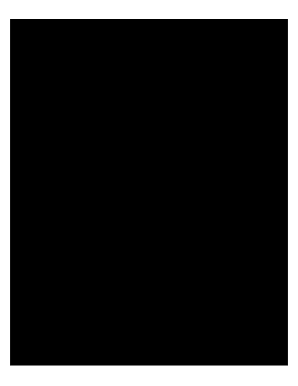
Get Ct Notification To Bidders
How it works
-
Open form follow the instructions
-
Easily sign the form with your finger
-
Send filled & signed form or save
How to fill out the CT Notification to Bidders online
Filling out the CT Notification to Bidders online is a crucial step for businesses looking to secure contracts within Connecticut. This guide will walk you through each section of the form, providing clarity and support to ensure a comprehensive and accurate submission.
Follow the steps to complete the CT Notification to Bidders effectively.
- Click the ‘Get Form’ button to access the CT Notification to Bidders and open it in your preferred online editor.
- Begin by entering the company name and address in the designated fields. Ensure accuracy as this information is used for official correspondence.
- Complete the chief executive information section by providing the name and position of the highest-ranking individual in your organization.
- Input your Federal Employer Identification Number or Social Security Number as required. Be sure to double-check for accuracy.
- Indicate whether your business qualifies as a small contractor or a minority business enterprise by selecting 'Yes' or 'No' in the appropriate fields and check the relevant ownership category if applicable.
- Fill in the section regarding nondiscrimination policies and procedures. Answer each question with 'Yes' or 'No' and provide necessary details where requested.
- For subcontracting practices, denote if subcontractors or suppliers will be utilized for the contract. If applicable, list required information regarding these entities.
- In the employment information section, accurately report employment statistics by categorizing your workforce according to the job categories outlined in the form.
- Reflect on your hiring and recruitment practices, checking the applicable sources and identifying any hiring qualifications you consider.
- Review your completed form thoroughly for accuracy and completeness. This final review is essential before submitting.
- Once satisfied, you can save the changes, download, print, or share the form as necessary to ensure submission.
Complete your CT Notification to Bidders online today to ensure compliance and enhance your bidding opportunities!
The five steps in the bidding process generally include identifying project opportunities, preparing your bid, submitting the bid, awaiting the evaluation results, and ultimately securing the contract. Each step is essential, and adhering to the process outlined in the CT Notification to Bidders significantly impacts your success. Following these steps thoughtfully increases the likelihood of winning the bid.
Industry-leading security and compliance
-
In businnes since 199725+ years providing professional legal documents.
-
Accredited businessGuarantees that a business meets BBB accreditation standards in the US and Canada.
-
Secured by BraintreeValidated Level 1 PCI DSS compliant payment gateway that accepts most major credit and debit card brands from across the globe.


