Loading
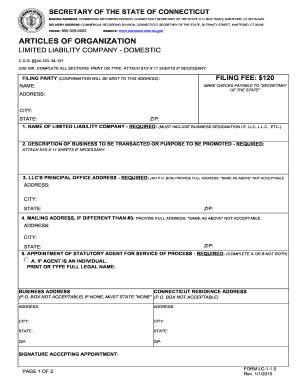
Get Ct Lc-1-1.0 2015-2025
How it works
-
Open form follow the instructions
-
Easily sign the form with your finger
-
Send filled & signed form or save
How to fill out the CT LC-1-1.0 online
The CT LC-1-1.0 form is essential for establishing a domestic limited liability company in Connecticut. This guide will help you navigate the online filing process with clear and supportive instructions, ensuring you provide all necessary information accurately.
Follow the steps to successfully complete the CT LC-1-1.0 form online.
- Press the ‘Get Form’ button to access the CT LC-1-1.0 form and open it for editing.
- Enter the name of your limited liability company in the designated field. Ensure the name includes a business designation such as LLC, L.L.C., etc., and is distinguishable from existing names on record.
- Provide a description of the business purpose in the next section. You may state that the purpose is to engage in any lawful business activity.
- Fill in the principal office address, including the street number, street name, city, state, and zip code. Note that P.O. Box addresses are not acceptable.
- If necessary, provide a mailing address different from your principal office address. Ensure you include the full address as P.O. Box is not allowed.
- Designate a statutory agent for service of process. Choose either an individual or a business entity, and fill in their name and address. Ensure they sign to accept the appointment.
- List at least one manager or member of the LLC, including their name, title, business address, and residence address. State 'none' if not applicable.
- Indicate if the management of the LLC is to be vested in a manager or managers by checking the appropriate box.
- Provide an entity email address; if none exists, state 'NONE'. This email will be used for annual report notifications.
- Finally, complete the execution section by printing or typing the name of the organizer and signing the document. Ensure the date is also filled in, as this certification is subject to penalties for false statements.
- After completing the form, you can save changes, download, print, or share the form as needed.
Start filling out your documents online today for a smooth and efficient experience.
Filing your CT 1120 online is a straightforward process. Simply visit the Connecticut Department of Revenue Services website, where you can utilize their online filing system. Using CT LC-1-1.0 can also direct you to additional resources that will help ensure your filing is correct and timely.
Industry-leading security and compliance
US Legal Forms protects your data by complying with industry-specific security standards.
-
In businnes since 199725+ years providing professional legal documents.
-
Accredited businessGuarantees that a business meets BBB accreditation standards in the US and Canada.
-
Secured by BraintreeValidated Level 1 PCI DSS compliant payment gateway that accepts most major credit and debit card brands from across the globe.


