Loading
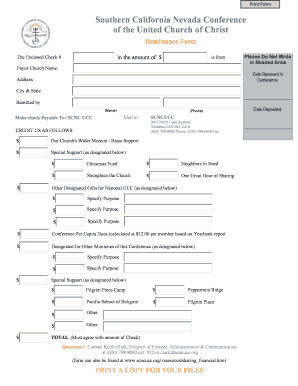
Get Scncucc
How it works
-
Open form follow the instructions
-
Easily sign the form with your finger
-
Send filled & signed form or save
How to fill out the Scncucc online
This guide will help you navigate the process of completing the Scncucc form efficiently and accurately. Whether you are submitting a payment or providing designated support, following these steps will ensure you have all necessary information ready.
Follow the steps to fill out the Scncucc form online
- Press the ‘Get Form’ button to access the Scncucc form and open it in the online editor.
- Enter the amount of the payment in the designated field labeled ‘in the amount of $’.
- Specify the enclosed check number in the field marked ‘The Enclosed Check #’.
- Provide the name of the payor church in the ‘Payor Church Name’ field.
- Leave the shaded area blank as instructed.
- Upon receipt, note the ‘Date Received in Conference’.
- Fill in your church's address details, including ‘Address’ and ‘City & State’.
- Input your name in the ‘Remitted by (Name)’ field, followed by your contact phone number.
- Allocate funds to various categories by entering amounts in the corresponding fields under ‘CREDIT US AS FOLLOWS’.
- Be sure to fill out any designated purpose fields for gifts that require specification.
- Ensure the total amount entered matches the check amount, as stated in the field ‘TOTAL (Must agree with amount of Check)’.
- Provide the ‘Date Deposited’ to complete the form.
- Review all the information entered for accuracy and completeness.
- Once your entries are confirmed, save changes, and you can also download, print, or share the completed form.
Complete your Scncucc form online today to ensure your contributions are processed promptly.
Related links form
Follow these easy steps to edit a PDF online by adding comments: Choose a PDF to edit by clicking the Select a file button above, or drag and drop a file into the drop zone. Once Acrobat uploads the file, sign in to add your comments. Use the toolbar to add text, sticky notes, highlights, drawings, and more.
Industry-leading security and compliance
US Legal Forms protects your data by complying with industry-specific security standards.
-
In businnes since 199725+ years providing professional legal documents.
-
Accredited businessGuarantees that a business meets BBB accreditation standards in the US and Canada.
-
Secured by BraintreeValidated Level 1 PCI DSS compliant payment gateway that accepts most major credit and debit card brands from across the globe.


