Loading
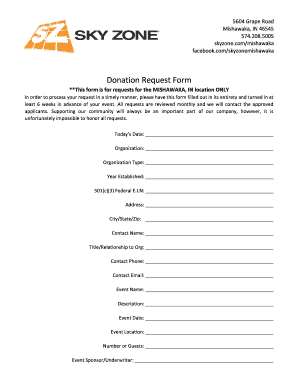
Get Donationrequestbformb - Sky Zone
How it works
-
Open form follow the instructions
-
Easily sign the form with your finger
-
Send filled & signed form or save
How to fill out the DonationRequestForm - Sky Zone online
This guide provides detailed instructions on filling out the DonationRequestForm for the Sky Zone location in Mishawaka, Indiana. Completing this form accurately will help ensure your request is processed efficiently.
Follow the steps to complete your donation request form.
- Click the ‘Get Form’ button to access the DonationRequestForm and open it in your preferred editor.
- Fill in today’s date in the designated field to document when the request is being made.
- Enter the name of your organization in the 'Organization' field. Ensure that the name is spelled correctly and matches your official documents.
- Select the type of organization from the provided options in the 'Organization Type' section. This helps identify the nature of your group.
- Provide the year your organization was established. This information gives insight into your organization's history.
- Input your organization’s Federal Employer Identification Number (E.I.N) if applicable. This is necessary for tax-exempt status verification.
- Fill in the address, including street, city, state, and zip code of your organization to ensure it can be reached easily.
- Enter the name of the contact person representing your organization in the 'Contact Name' field.
- Specify the title or relationship of the contact person to the organization in the 'Title/Relationship to Org' field.
- Provide a contact phone number and email address where you can be reached for follow-up questions or clarifications.
- Fill in the name of the event for which you are requesting a donation in the 'Event Name' field.
- Describe the event briefly, including its purpose and activities in the 'Description' section.
- Indicate the date of the event in the 'Event Date' field to help with scheduling and planning.
- Enter the location of the event in the 'Event Location' field, ensuring it is accurate and detailed.
- Specify the expected number of guests attending the event in the 'Number of Guests' field.
- Include the name of any event sponsors or underwriters in the appropriate field, if applicable.
- Concisely explain how your request aligns with Sky Zone’s priorities related to promoting fitness and support for children in need, along with details on how the donation will be used at your event.
- Review all the information entered to ensure accuracy and completeness. Make any necessary edits before finalizing.
- Save your changes, and after reviewing the filled-out form, you can download, print, or share it as needed.
Take the next step in making a positive impact by completing your donation request form online today!
Getting Started Create a bold subject line. Make the ask near the beginning. Explain and describe why you're asking for a donation. Include links to your online donation page and contact info for donors who want to give by mail or phone. Say thank you in advance.
Industry-leading security and compliance
US Legal Forms protects your data by complying with industry-specific security standards.
-
In businnes since 199725+ years providing professional legal documents.
-
Accredited businessGuarantees that a business meets BBB accreditation standards in the US and Canada.
-
Secured by BraintreeValidated Level 1 PCI DSS compliant payment gateway that accepts most major credit and debit card brands from across the globe.


