Loading
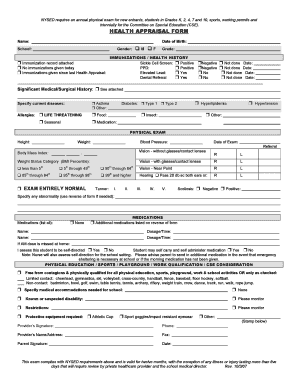
Get Health Appraisal Form-both Sides Oct 071 - Allendalecolumbia
How it works
-
Open form follow the instructions
-
Easily sign the form with your finger
-
Send filled & signed form or save
How to fill out the Health Appraisal Form-both Sides Oct 071 - Allendalecolumbia online
Filling out the Health Appraisal Form is a vital process for ensuring that all necessary health information is collected for students. This guide provides clear, step-by-step instructions to assist you in completing the form online.
Follow the steps to accurately submit the Health Appraisal Form online.
- Click ‘Get Form’ button to obtain the form and open it in the editor.
- Begin with the top section of the form. Enter the name of the student in the designated field, followed by the date of birth and school name. Indicate the student's grade and gender by selecting the appropriate options.
- Next, complete the immunization section. Attach the immunization record if available and check the box indicating whether immunizations have been given since the last Health Appraisal. Include details of any immunizations received on the specified dates.
- Proceed to provide a detailed medical history. Note any significant medical or surgical history, specify current diseases, and list any allergies. Be sure to include any life-threatening allergies and provide information on relevant health conditions such as asthma or diabetes.
- Fill in the physical examination section by providing the height, weight, and blood pressure measurements. This section also includes spaces for BMI and vision assessments, which should be filled as applicable.
- In the medications section, list all current medications the student is taking, if any. Ensure to mention if the student is self-directed in managing their medication and if they may carry and administer it themselves.
- Complete the physical education/sports/playground/work section. Note whether the student is free from contagions and physically qualified for all activities, or if there are any limitations or accommodations needed.
- Finish the form by having both the healthcare provider and the parent/guardian sign and date their respective sections. Ensure to include the contact information for the healthcare provider.
- Once all sections are completed, review the form for accuracy. Save changes to the document, and you can choose to download, print, or share the completed form as needed.
Complete and submit your Health Appraisal Form online today to ensure a smooth process for your student.
Clio is a cloud-based legal practice management solution suitable for small to large law firms. The platform enables lawfirms and other businesses in the legal industry to track important deadlines, manage client cases and documents, bill clients, and accept payments.
Industry-leading security and compliance
US Legal Forms protects your data by complying with industry-specific security standards.
-
In businnes since 199725+ years providing professional legal documents.
-
Accredited businessGuarantees that a business meets BBB accreditation standards in the US and Canada.
-
Secured by BraintreeValidated Level 1 PCI DSS compliant payment gateway that accepts most major credit and debit card brands from across the globe.


