Loading
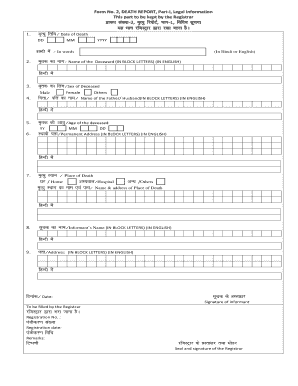
Get Form No 2 Death Report Part-i Legal Information This - Mcrohtak Gov
How it works
-
Open form follow the instructions
-
Easily sign the form with your finger
-
Send filled & signed form or save
How to use or fill out the Form No 2 DEATH REPORT Part-I Legal Information This - Mcrohtak Gov online
Filling out the Form No 2 DEATH REPORT Part-I is essential for registering a death legally. This guide provides a clear, step-by-step overview of how to properly complete this form, ensuring all necessary information is accurately provided.
Follow the steps to fill out your death report online.
- Click ‘Get Form’ button to obtain the form and open it in the editor.
- Enter the date of death in the specified format: DD (day), MM (month), YYYY (year). Additionally, write the date in words either in Hindi or English.
- Fill in the name of the deceased in block letters in English.
- Select the sex of the deceased by marking the appropriate option: Male, Female, or Others.
- Provide the name of the father or partner of the deceased in block letters in English.
- Indicate the age of the deceased using years, months, and days as applicable.
- Fill in the permanent address of the deceased in block letters in English.
- Specify the place of death by choosing either Home, Hospital, or Others. Include the name and address of the place of death.
- Complete the informant's name in block letters in English and provide their address in the same format.
- Enter the date of submitting the report and include the signature of the informant.
- The Registrar will fill in their part, including registration number, registration date, remarks, and their seal and signature.
- Review all entered information for accuracy before final submission.
- Save changes, download, print, or share the completed form as needed.
Complete your death report online to ensure proper legal registration.
Related links form
With Acrobat Sign, a signer uses a digital identity certificate provided by a trust service provider. The signer's certificate is encrypted and bound to the document with the signer's unique private key.
Industry-leading security and compliance
US Legal Forms protects your data by complying with industry-specific security standards.
-
In businnes since 199725+ years providing professional legal documents.
-
Accredited businessGuarantees that a business meets BBB accreditation standards in the US and Canada.
-
Secured by BraintreeValidated Level 1 PCI DSS compliant payment gateway that accepts most major credit and debit card brands from across the globe.


